Just come across this and found a quick solution.
I've used Illustrator for years and very often I'd 'alt drag' an object to copy it, then I'd use 'ctrl+d' (or Apple(cmd)+d on Mac), to duplicate my last action; very useful for creating a series of objects following a path.
For some reason this shortcut no longer works; I couldn't even find the 'Duplicate' option in the menu.
The fix is to 'alt drag' your object as you would normally; then, in this order, use:
'ctrl+c',
'ctrl+f',
then 'ctrl+d'
(Mac users swap the Apple (cmd) key in place of ctrl).
Wednesday 11 November 2009
Subscribe to:
Post Comments (Atom)
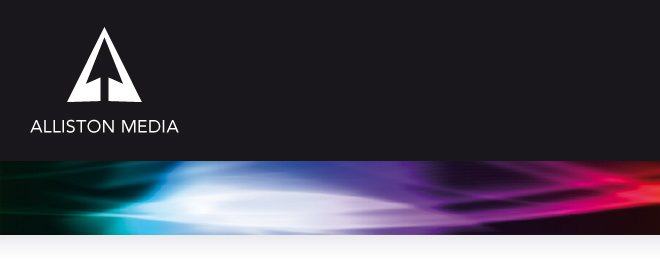

No comments:
Post a Comment