10 Fun Things I Can Do with a new Lenovo Laptop
What are the top 10 fun things I can do if I win the Lenovo Ideapad G460 from the Lenovo-Yugatech giveaway?!
1. Donate my old laptop to my mother and use the new Lenovo laptop as my primary computer. Yayyy!

My mother is a Public Health Nurse and they don’t have access to a computer at their health center. Since she writes all their reports at work, giving her my old laptop would definitely help her fulfill her job more easily. I can’t possibly give her the new Lenovo laptop (the G460 if I win) ’cause she only needs to work on office documents.
Oh, did I mention that if I win the Lenovo laptop, it’ll be public service in a way? My mother’s dedicated to her work in helping the community in Navotas City so it’ll be a great help if I could give her my old laptop. 😛
2. Continue teaching my mother how to use a computer, type and create office documents (spreadsheets, reports, etc) using my new Lenovo laptop, with its full-sized keyboard.
I’ve already started teaching my mother how to type and use a computer. She even has her own Facebook account! She accesses it at our computer shop, but she couldn’t stay as long as we needed for the computer tutorials because she gets easily exhausted when I teach her on our desktop client computers at our shop.

If I have a new Lenovo laptop, especially the G460, I can finally teach my mother how to use the computer on my old laptop while I perform my online tasks on my new Lenovo laptop. We can finally do it in her room so she’ll be 100% comfortable.
3. Maximize my new Lenovo laptop’s portability.
 My old laptop can no longer be brought anywhere without its power adapter. Yes, the battery can no longer hold its charge for more than an hour. So, I honestly haven’t brought it anywhere to avail of WiFi services in coffee shops, etc. It’ll be really embarrassing to bring the power adapter. *LOL*
My old laptop can no longer be brought anywhere without its power adapter. Yes, the battery can no longer hold its charge for more than an hour. So, I honestly haven’t brought it anywhere to avail of WiFi services in coffee shops, etc. It’ll be really embarrassing to bring the power adapter. *LOL*
So, with my new Lenovo laptop, I can now go to my favorite coffee shop with WiFi and hang out while browsing the web and accessing my favorite social networks on the laptop. I can even do my work on it without worrying about the battery power.
4. Finally switch over to Windows 7 with my new Lenovo laptop!
Ever since Windows 7 came out, I have wanted to switch over to this new operating system. My old laptop was downgraded to Windows XP because it can’t handle Vista that well. Now, if I own a new Lenovo laptop, since it comes with GENUINE Windows 7 Home, I can now discover and enjoy Windows 7. I won’t be that outdated anymore. *LOL*
5. Multi-task, multi-task, multi-task with my new Lenovo laptop.
I am a multi-tasking addict, may it be on my computer or offline. I work like a horse and I tend to do multiple things at once because I believe I’m more efficient that way.

With my old laptop, I can’t multi-task as much as I wanted to because it’ll usually hang when I have multiple spreadsheets open, while having Photoshop open ready for photo editing, designing or printing, playing music, downloading my favorite TV series torrents, blogging and browsing websites and my favorite social networking sites.
Now, with the Lenovo Ideapad G460 I’m hoping to win, with its Intel Core i3-350M 2.27GHz processor, 2GB DDR3 RAM, and 512MB video RAM, I can perform all my tasks simultaneously without worrying about my laptop freezing up on me.
6. Declutter Project #1: Play and burn DVDs and CDs on my new Lenovo laptop. No need for my external DVD-RW drive anymore!

My old laptop’s DVD drive is broken. For some reason, it broke and I can’t even use it now to play DVDs or even access CDs. I had to purchase an external DVD drive, which is really a hassle, especially when traveling.
7. Declutter Project #2: Keep all my digital scrapbooking elements and photos on my new Lenovo laptop.
Yes, I already bought an external hard disk for backups and important files since my old laptop can’t handle it anymore. It’s really a hassle when I have to connect the external HDD to my old laptop when I’m designing scrapbook pages and when I’m in need of my photos or vectors. Plus, it’s really bulky to bring around not just the external DVD drive, but even the external hard disk.

With the Lenovo Ideapad G460 I’m hoping I’d win and its hard disk drive capacity of 320GB, I can keep all those scrapbooking elements and images on it so it’ll make my digital scrapbook designing more fun and easy! Then, I’ll just use my external hard disk for backups. 😀
8. Extra security options with my new Lenovo laptop.
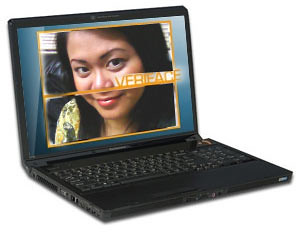
With the Veriface face-recognition technology that comes with my new Lenovo laptop (yes, I’m owning the G460! *LOL*), I have the option of more security for the contents of my laptop. I consider myself a bit paranoid when it comes to computer and internet security. So, using the face-recognition technology can help make me feel at ease, especially when I leave my laptop behind when I need to.
Just imagine how much fun I’d have playing around with this software before I actually start activating it. *LOL*
9. Video chat and use the webcam on my new Lenovo laptop.
My old laptop’s webcam is broken. I had to buy an external webcam just so I can video chat with relatives and friends abroad. It’s really a hassle having to bring that webcam with me and setting it up somewhere I’d look good (yes, it’s all about the angles!) when I want to video chat with friends.

Oh, I can also use my new Lenovo laptop’s webcam for video recording myself and taking photos that I can easily edit. This is how my photos look like when I use my old laptop’s webcam: 
No, that’s not edited. Well, except for the arrow and text. But, that’s EXACTLY how images and videos look when I use my laptop’s internal webcam. Can you see anything?! That’s right. That’s why I need a new laptop! 🙁
10. 50% Work, 50% Play on my new Lenovo laptop.
My old laptop only has 256MB video memory, 2GHz Intel Dual Core processor and 1GB DDR2 RAM. With the poor processing power and low RAM, I can’t play my favorite online and offline games on it, especially when I’ve got Photoshop, multiple spreadsheets and my mp3 player running in the background. I can’t close the spreadsheets because I use them at our computer shop. That’s why I get easily bored when I’m manning our shop ’cause I can’t do anything else, especially for entertainment purposes, on my laptop.
When I also watch my favorite TV series that I downloaded on my laptop when I’m in my room, I have to make sure everything else is closed so the video won’t skip or hang while watching it.

With the Lenovo Ideapad G460’s widescreen display, 512MB of video RAM, Intel Core i3 processor speed, and with the 2GB RAM, I’m sure I can still work while playing! I can play my online games while my other important applications are running in the background. I won’t get easily bored and won’t be needing that much coffee anymore. 😀
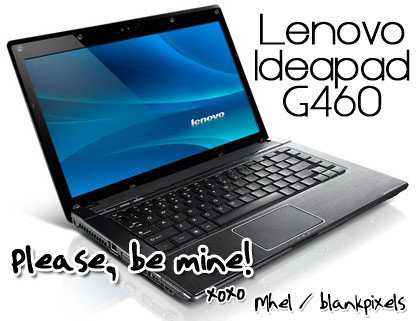
So, you see, I really want a new Lenovo laptop! This is my official entry to the Lenovo-YugaTech Laptop Giveaway and I am really hoping I’d win. I want the Lenovo G460!!! Now na!!
I would like to give credits to my mother, Virgie, for playing along with me and acting in front of the computer for the 2 photos of her I used on this post. I love my nanay! What a sport, eh? 🙂

