2. Go to h**ps://www.symbiansigned.com and register a new account
3. Go to My Simbian Signed >>> Developer Certificates and download DevCertRequest tool.
4. Direct link: h**ps://www.symbiansigned.com/DevCertRequest_30_10_2006_v2.0.exe
5. Install the application in your PC and download the private keyfile (sultan.key in attachment)
6. It’s time to create the certification request: open the DevCertRequest application you just installed
Can you read the text above?
NO
That’s how some people see the n73 fonts, so I thought I should have a post on how to change the font on your n73.
There sometimes are some issues with the font on ous smartphone because the good display allows the manufacturer to install small font to win some space.
The N73 as all the Symbian S60 3rd Edition smartphones has support for TTF and Openface TTf Fonts (like Windows fonts) so you can install any font with the .ttf ending.
Here’s a step by step tutorial but be careful and follow the instructions exactly as they are written.
1. Connect your phone to the PC using Mas Storage Mode
2. Make folder on mem card as follows: [mem-card]:Resource/Fonts
3. Pick TTF font and rename apropriate files as described below
4. Copy these to newly created folder
5. You can use any TTF in this purpose
6. Recomended is usage of hi-quality fonts which support full range of code pages
7. Original fonts are stored in Z: drive
8. Fonts:
nosnr60.ttf = Nokia Sans S60 Regular
nssb60.ttf = Nokia Sans S60 SemiBold
nstsb60.ttf = Nokia Sans S60 TitleSmBd S60
Another one exists but not important:
S60ZDIGI.ttf = Series 60 ZDigi / this one is just LCD digits 0-9 plus .:,;*?
9. Reboot phone
If you want to remove the fonts delete the font folder from the memory card and restart your phone.
Thanks mobile9 forums
I would suggest not to install any application that does the task for you because this way you can undo what you have done but the apps might damage your phone.
Don’t even mind reading th text because it’s from my previous post. But I bet you couldn’t resist could you?
Filed under: N73 Support | Tagged: N73 Support |



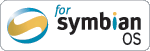


hi i tried 2 delete the”.ttf” file but it says cannot delete so what should i do other than formating the card??????????
plzzzzzz help!!!!!!!!!
Try connecting your phone to the computer in mass storage mode and delete the files. Then restart the phone and done!
If that doesn’t work, try restarting your phone without a memory card and try inserting the memory card after the phone started. Then just delete the font files from any file manager present in your phone or by connecting your phone to the computer in mass storage mode.
Good luck
i have trired it already!!!!!!!!!
If you connect it in mass storage mode it has to let you delete the files…Or you can try using a card reader and delete them that way. If it doesn’t work (which is hard to believe) then the only way left is to format the memory card.
Sorry, but I still can’t figure out why it’s not letting you delete the files in mass storage mode…
hi, i’ve tried and tried installing it to my fone(N73) but to no avail, i tried making a new folder as exactly as you’ve written by connecting the fone to my pc, and cannot type the copied .ttf files to the folder….pls help me how to install it….nid it very badly..plss…..?
hi .tnx
hello, can u pls help me install it in my n73 fone…i’ve follow the procedure till creating a new folder but can’t copy the .ttf file or paste or type the .ttf file in the folder. i’ve connected it to my pc to no avail…pls help me pls……nid the software for i do have a hardtime reading the msgs inmy fone..
i still confused. .
n i tried for along time ago but it was cant be use. .so???
hmmm… is it exactly the same for the music edition??
I tried ur tips….it really works….
but i want to kno …..how to change the font size?!?!?!?
bedobela. help pls. im using n73 me. i follow all the procedure. same things doesnt work. huhuhu 😦
hoy loko ka ah
i did every ting as said in t procedure.. but there s no change in t fonts.. wat could be t reason?