Converting Civil 3D objects from Imperial to Metric (and vice versa)
March 10, 2010 at 7:39 pm 3 comments
This post is about the conversion of Civil 3D objects from Imperial units to Metric units. Of course this exercise can be reversed to convert from Metric units to Imperial units.
For this exercise I use the LandXML (version 1.2) Import and Export Tool.
Some characteristics of LandXML in short:
Launched January 2000, LandXML.org is committed to providing an non-proprietary data standard (LandXML), driven by an industry consortium of partners.
See for more information: http://www.landxml.org/
The exercise:
- Open the (or a) drawing with Imperial units.
- Go to Toolspace, Settings tab, and select the Active Drawing.
- Right-click on the active drawing and select Edit Drawing Settings.
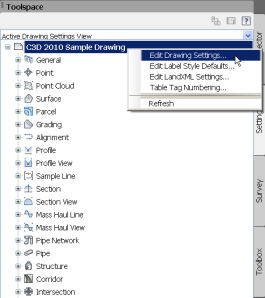
- Check if the Drawing Settings are in Imperial units (Feet).

- Go back to Toolspace, Prospector tab and right-click on the active drawing and select Export to LandXML.
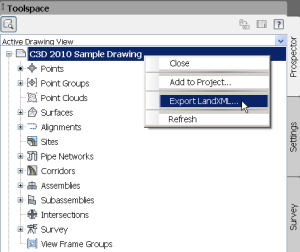
- Choose the latest LandXML version 1.2 and select the Civil 3D objects to export.
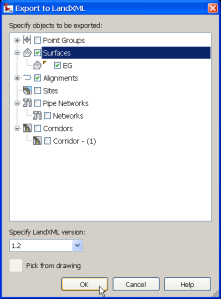
- Choose a apropriate file name and click OK.
- Now open a new drawing (template) with Metric units.
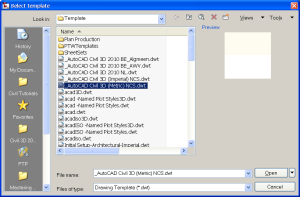
- Check if the Drawing Settings are in Metric units repeating step 2 to 4.
- Go to Ribbon, Insert tab and click LandXML.
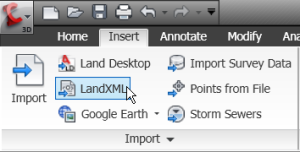
- Select the earlier exported LandXML file and click OK.
- Choose the objects to import, accept or change the import settings and click OK.
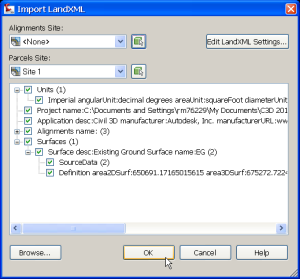
- See the results (the imported objects) in your drawing window and in Toolspace,the Prospector tab.
- Check with the Measure inquiry tools if the objects are converted correctly.
There are a lot of applications right now who have the LandXML import/export supported.
And lots of them are Autodesk based. Take a look at this blog of Jeremy Tammik about the API of Revit and a ‘script’ how to import LandXML data into Revit. The sample program shows a way to import surface data from Civil 3D through LandXML into Revit. See: http://thebuildingcoder.typepad.com/blog/2010/01/import-landxml-surface.html
Another conversion tool is the GENIO Import/Export tool from Autodesk. With this tool you can import from MX Roads objects (features) to Civil 3D objects and vice versa. A short instruction can be found at the Autodesk website, Services & Support, Civil 3D, Documentation, under the Skill Builders. See also: http://usa.autodesk.com/adsk/servlet/index?siteID=123112&id=8777904#section3
Entry filed under: AutoCAD Civil 3D, Conversions. Tags: AutoCAD Civil 3D, Conversion, LandXML.
3 Comments Add your own
Leave a comment
Trackback this post | Subscribe to the comments via RSS Feed
1. Twitter #FollowFriday Professional Land Surveyor Recommendations | April 23, 2010 at 7:40 pm
[…] administrator for an international AEC company. You can also learn nice tips and tricks like; Converting Civil 3D objects from Imperial to Metric (and vice versa) and how to Copy and/or […]
2. 2010 in review « Civil 3D Peanuts | January 2, 2011 at 11:54 am
[…] Converting Civil 3D objects from Imperial to Metric
(and vice versa) March 20101 comment 5 […]
3. Wolfgang | February 20, 2013 at 3:15 pm
Wolfgang | February 20, 2013 at 3:15 pm
Many thanks for applying time in order to post “Converting Civil 3D objects from
Imperial to Metric (and vice versa) � Civil 3D Peanuts”.
Thank you once more -Josh