Hello All ….Welcome Back after long time !! The tale of new journey begins… 🙂
So … prior to setup and configure new OBIEE 11g version (The Fusion Middleware , RCU setup etc) the prerequisite must be completed . And here comes Oracle 11g R2 installation .
The configuration for my system as below :
RAM: DDR2 4 GB 667 MHz bus speed.
CPU: Intel Core 2 Duo 2.33GHz.
Hardware Cache : 4 MB L2 Cache
OS : Windows XP Professional Version 2002 – Service Pack 3
Firewall : Zonealarm
Step 1: I have downloaded Oracle 11g R2 Server version from OTN :
http://www.oracle.com/technetwork/database/enterprise-edition/downloads/112010-win32soft-098987.html
The content downloaded for 32 bit windows for setup in Windows XP like as below :

The downloaded content looks like below:
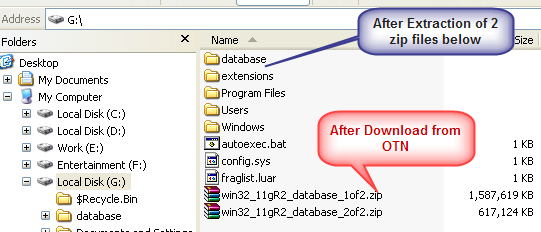
Step 2: Execute the “setup.exe” file .

It starts to check and validate the pre-requisite …
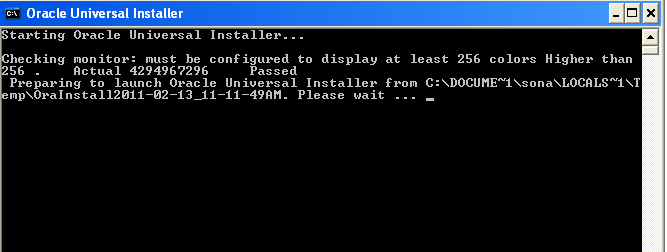
Step 3: Configuring security Updates
Step 4: Since I want a starter database to be installed and configured hence choose option 1
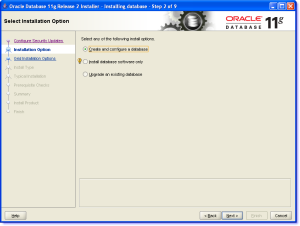 otherwise see the tooltip option which is suitable for your need if you want to upgrade from existing DB or want to install DB binaries only …
otherwise see the tooltip option which is suitable for your need if you want to upgrade from existing DB or want to install DB binaries only …
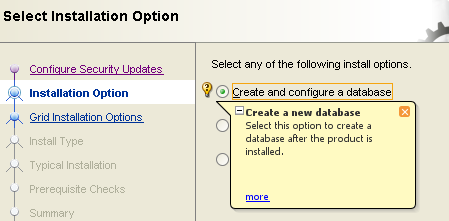
Step 5: Choose the system class . In my case it will be desktop class system .
 Step 6: Configure basic parameters ….
Step 6: Configure basic parameters ….
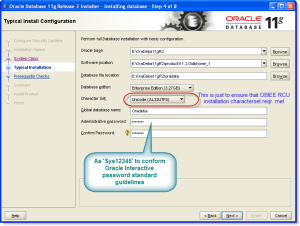 Click “Next” and it will perform some basic checks about validating Memory , Space left at the target location , Swap Memory size , Global variable and PATH , Environment variables etc ….
Click “Next” and it will perform some basic checks about validating Memory , Space left at the target location , Swap Memory size , Global variable and PATH , Environment variables etc ….
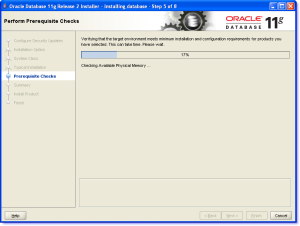 Step 7: Save the response file if you would like to resume the same configuration and setup later using command line parameters …Just kickoff the installation by ‘Finish’ .
Step 7: Save the response file if you would like to resume the same configuration and setup later using command line parameters …Just kickoff the installation by ‘Finish’ .
Step 8: The progress bar started continuing the installation and copying the required files.
 The database creation initiates :
The database creation initiates :
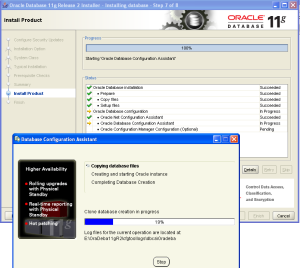 Note: If you have firewall configuration to protect any application accessing Internet , you can see several applications (sqlplus.exe , perl.exe , tnsping.exe ,java.exe , javaw.exe,emdctl.exe,emagent.exe,nmzctl.exe and others) would be trying to access Internet and the default loop back IP address 127.0.0.1 .Just allow all of them in the firewall configuration.
Note: If you have firewall configuration to protect any application accessing Internet , you can see several applications (sqlplus.exe , perl.exe , tnsping.exe ,java.exe , javaw.exe,emdctl.exe,emagent.exe,nmzctl.exe and others) would be trying to access Internet and the default loop back IP address 127.0.0.1 .Just allow all of them in the firewall configuration.
Step 9: Oracle 11g R2 database installation completed .
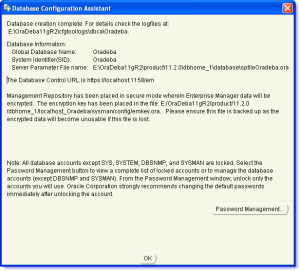 Step 10: I prefer unlocking password for ‘HR’ , ‘BI’ ,’SCOTT’ schema and define passwords for SYS,SYTEM as ‘Sys12345’ and ‘SCOTT’ as tiger. Click OK after that .
Step 10: I prefer unlocking password for ‘HR’ , ‘BI’ ,’SCOTT’ schema and define passwords for SYS,SYTEM as ‘Sys12345’ and ‘SCOTT’ as tiger. Click OK after that .
 Step 11: The installation has been done and the Enterprise manager DB console can be accessible through URL : https://localhost:1158/em .In my configuration it would take ~ 45 Minutes .
Step 11: The installation has been done and the Enterprise manager DB console can be accessible through URL : https://localhost:1158/em .In my configuration it would take ~ 45 Minutes .
Step 12: Just validate the OEM access using the above URL :

Step 13: OEM Homepage for the instance DB instance ‘Oradeba’ as below :
N.B :- Use ‘SYSTEM’ account for Connect As Normal rather as ‘SYSDBA’ .
Finally I have done with Oracle 11gR2 Installation.
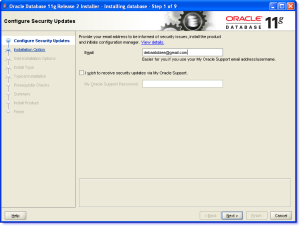

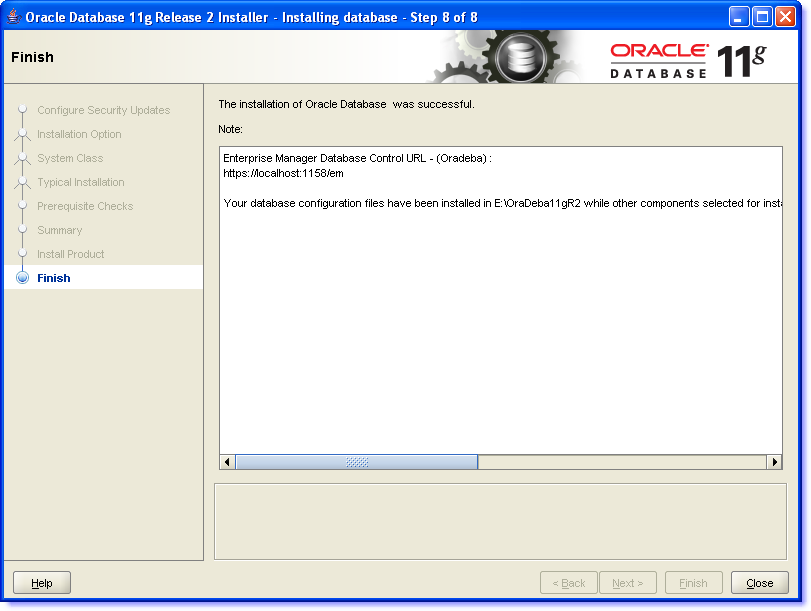

hi expert i tried very hard to install both oracle database 11g rel 2 i got srtuck up @ step 5 physical memory issue i got option failed physical memory
swap size
Hello Rakesh ,
What is the physical memory you have and what is the virtual page table available to your system ? What version of OS you are using …
Thanks,
D
hi paul in my case its bit complicated am using mac but am using vmware in that i have win xp service pack 2 i have customized my ram to 3 gb and hd dsk to 100gb every thing looks fine when i reach 60% i have poope up with an error ocj4 missing what does that mean to reslove this issue…is that i need to install jdk before installaing oracle 11g release 2…i will send you the screen shots….hope you uderstood what i explained….thanks in advance…
@ Rakesh – I dont have Jdk confg before installing database .So I assume this is not a problem with Jdk .You might have some important java core archive missing during unarchiving the actual zip file you downloaded .This is nothing definitely related with paging or memory as you suspected earlier .I have winxp with SP 3 and no vmware confg with 4 Gb RAM and 150 GB HDD . I suspect on the correct installer package which could be corrupted !
i think u have said right i will try it again but if i install sp 2 will it be fine with 3gb ram 120 hdd will it be fine. is 11g rel 2 is cmd based.
instead of pressing “password management” option i pressed “ok”…hw 2 get dt option back….
No way to get it . Connect with the sys or system credential and then change the password for all schemas using ‘alter user… ‘ syntax.
Rgds,
DxP
That is great and many thanks for doc
Thanks Man !!