Reviewing Lubuntu 10.04
Monday, I downloaded the Lubuntu ISO and burned a LiveCD. This is my review of it.
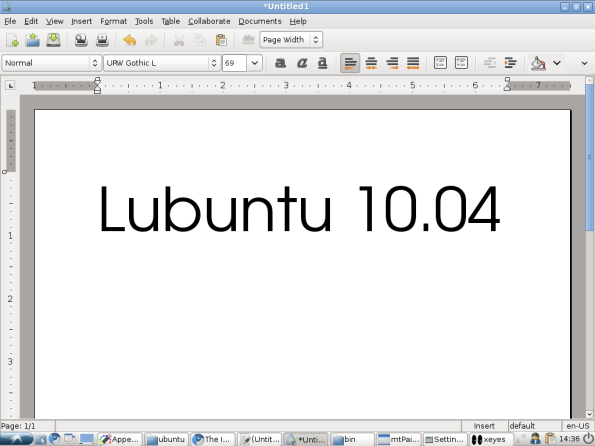
Booting
Lubuntu had the same problem as Xubuntu when trying to boot it: it only showed a black screen and was only responsive to the power-button.
After strolling around on the internet and trying a few things out, I managed to boot it. It involved enabling “safe graphics mode”. Apparently, a lot of people have the same issue, but no universal solution seems to exists.
The downside to this fancy new mode that made my screen work, was that it can’t give me a resolution higher than 1024×768. Which is why the screenshots in this review are of that size.
No screenshot program that functioned satisfactory was included on the LiveCD, and I didn’t bother to set up the network (yeah, I’m lazy), so I ended up using Xubuntu’s default screenshooter by chroot.
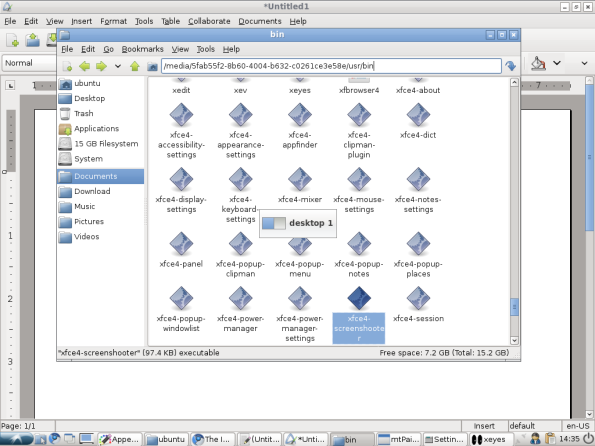
Applications
Lubuntu does not contain as much programs as Xubuntu on the default installation. Luckily, it includes most of the necessities.
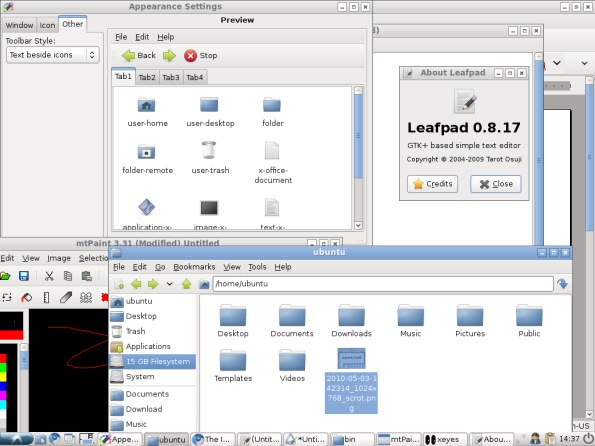
For the default browser, it made the interesting choice of Chromium, which I’ve never used before (again, lazy), but it had some interesting features. It felt bare-bones and primitive (after all, I’m used to the flashy gadgets of Firefox and Midori), but on the other hand, it manages to separate tabs and windows from each other, and not just because they are in their own processes (although it certainly helps). Chromium fit perfectly with Lubuntu. Google may be the New Evil Empire, I don’t care: as long as what they do is Open Source, it’s fine by me.
Here is a screenshot of it, made while browsing a random website (or HTML-document, really, since I had no connection):
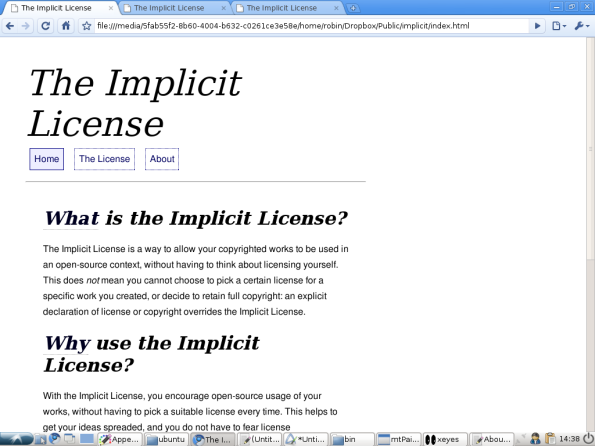
The file browser looks a lot like Thunar, but it is not the same. It is called PCManFM and it features tabs! (Which Thunar will never have, according to Google.)
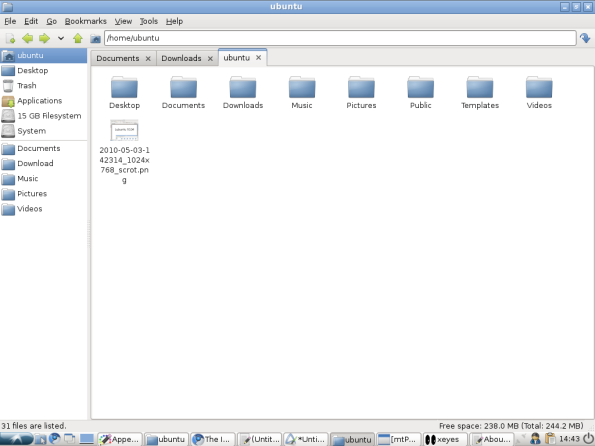
Speed and memory
It gets better. The Lubuntu LiveCD was almost as fast as Xubuntu installed on HD, sometimes even faster. I almost every program on the menu and it used not much more RAM than an empty Xubuntu desktop. All the applications were incredibly slow, the graphical LXDE configuration program taking up the most memory (a whopping 33MB).
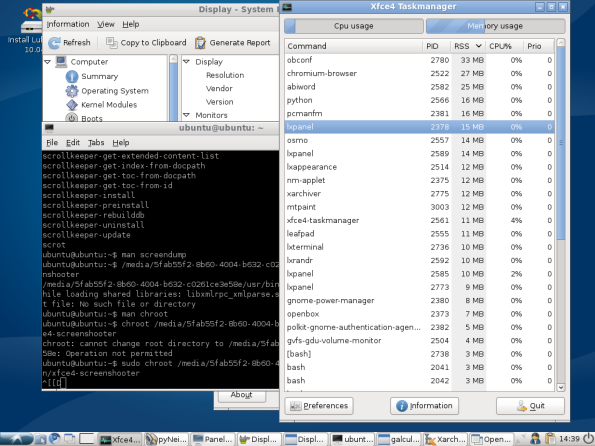
But it is ugly, right?
Actually… it’s not that bad: sure, the default theme looks a bit plain, and it has not that many other themes in stock (although Xubuntu Karmic, for example, had ridiculously many themes on the default installation). The point is, Lubuntu Lucid looks simple and plain, but stylish. It certainly has a lot of potential (which Xubuntu used to have, up until they fulfilled that potential.)
Verdict
So, what’s my final word on this? Do I Like Lubuntu 10.04?
Yes, but not enough to make me install it. (Remember, if I do that, I have to deal with the Black Screen issue once more. And while putting up with 1024×768 a single time isn’t so bad, it gets a lot worse if you can’t escape from it.)
Without further ado:
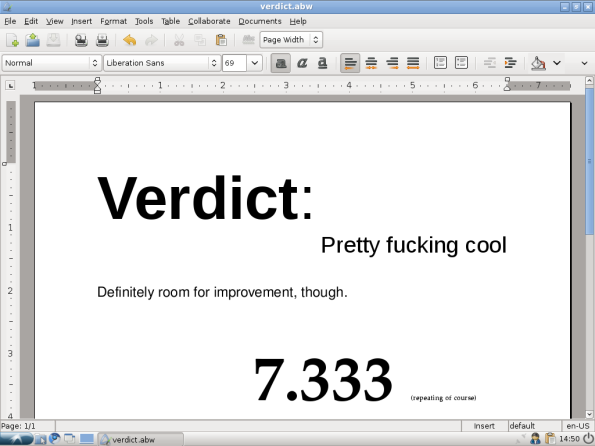
(That’s a 7.3, for bots and people reading this site with Lynx (now, that would be a coincidence (note to self: use less parentheses)))


So how did you enable safe graphics mode for lubuntu? typically on Ubuntu I can just hit Esc right at the beginning of boot and select it there, but w/ Lubuntu (10.04) I’m not hitting the grub menu…
Well, it depends on the hardware, but a post on the Ubuntu Tutorials blog sums it up best. In my case, I had to use
i915.modeset=1.