Category Archives: Art
Arts Alive.ca – National Arts Centre
Whilst working with teachers at my school recently, I noticed that several year levels are planning units of work that focus on dance. Personally, I have admired dancers for many years …. but just don’t have the knowledge (or rhythm!) to teach a whole unit on it! After consultation with my Twitter PLN (Personal Learning Network), I was directed to the Arts Alive website. The Arts Alive website:
ArtsAlive.ca is a performing arts educational website produced by the National Arts Centre in Ottawa, Ontario, Canada. The goals of ArtsAlive.ca are:
- To engage younger generations of Canadians in information, multimedia resources and activities pertaining to the performing arts, and
- To provide free performing arts-related primary and secondary resources to students, parents and teachers to aid them in learning about and teaching the topics presented.
Not only is there a huge section on dance that includes teacher and student guides, video footage (and a heap of other things!), but there is also a fantastic tool that lets the students compile their own dance in the Virtual Dance Studio.
The Virtual Dance Studio allows the student to compose their own ballet or modern dance. They put together sections of the dance through what they have learned throughout the site, and then select music bring it all together – so fun!

Very engaging for the students! You could even take it a step further and have the students practice and perform their dances as part of a culminating activity.
Really, there is just too much wonderful content to mention individually. Do yourself a favour and head over to the Arts Alive website and explore it for yourself!
Splash Up – Online Photo Editing
Similiar to (but nowhere near as functional as) Adobe Photoshop – Splashup is still a powerful editing tool and photo manager. With the features professionals use and novices want, it’s easy to use, works in real-time and allows you to edit many images at once. Splashup runs in all browsers, integrates seamlessly with top photo-sharing sites, and even has its own file format so you can save your work in progress.

If you’re not sure you can handle the full version, there is also a ‘light’ version that you may like to try. Taking some cues from Splashup, Splashup Light also has powerful tools for advanced image editing enthusiasts like Levels, Hue – Saturation and Brightness – Contrast. Together with standards tools like rotate, crop, resize and many fun effects, Splashup Light is a well-rounded photo editor perfect for those that don’t need or want heavy desktop image editing suites.
Try Splashup or Splashup Light today to see what you can do to your photos. Feel free to email me some of your creations – I’d love to see them!
Canon Creative Park – Art Activities
Sick of doing the same old boring arts and crafts? Head to the Canon creative park for some great ideas and printables to help your students produce some fantastic pieces of work. From origami to scrapbooking pages, there are many creative ideas that you could use in your classroom.
Take the time to check out the ‘paper crafts‘ section. Whilst the results look fantastic, the instructions do look a little tricky!! Don’t forget you can save on printing by displaying the instructions on the IWB, and just printing out the template for each student. Another way to save on printing the instructions for each student would be to laminate the instructions and make them up into kits the students could borrow and work on in their spare time, or in a rotational activity group.
Don’t forget easter and mother’s day are coming up….. 😉
Wordle
Wordle is a tool for generating “word clouds” from text that you provide. Eg:

The clouds give greater prominence to words that appear more frequently in the source text. You can tweak your clouds with different fonts, layouts, and color schemes. The images you create with Wordle are yours to use however you like. You can print them out, or save them to the Wordle gallery to share with your friends.
Whilst it’s a fun, easy to use tool – how could you use Wordle in the classroom? Whilst I am sure there are many ideas (and please do add them to the comments section if you have them!), here are just a few that I can think of off-hand:
- Students copy and paste their stories into worlde, and generate a word cloud. Have them study the wordle and explore the words they tend to ‘over-use’ when writing! (I’ll bet that the word ‘said’ is HUGE in many lower school stories!!!)
- Brainstorm words about a topic and create a wordle. You could have them stick it in their books as a ‘word wall’ type resource
- Write words that describe a parent and what they do for you, and create a wordle to copy and paste onto the front of a mother’s or father’s day card. Remember to include the really important words like mum, dad or the things that are very special more than once. The more times the word appears in the text you paste into wordle, the larger the word appears.

- Have students copy and paste a well-known short story into wordle and create a cloud. Pin around the room and have the students walk around and see if they can guess which story the clouds are about.
- Create wordles of spelling words with the ones they missed in a pre-test added several times.
- Create your own wordle email signatures. Eg:


Copy and paste a speech (eg Martin Luther Kings dream speech) into wordle to create a cloud that shows in seconds the main ideas in the speech.
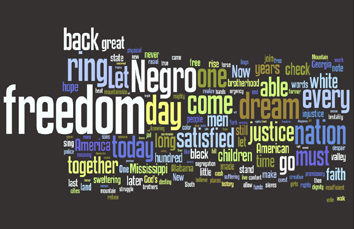
- Create a wordle about your school rules
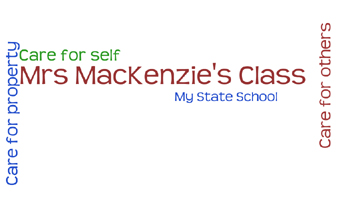
- Poll the class on words to describe their perfect classroom. Combine all the students responses (allowing of course for double ups!) and create a wordle to display in your room. Perfect for display at parents nights to show what the students are striving for.
- When discussing data and diferent ways to present information, use a wordle alongside bar graphs and pie charts as examples.
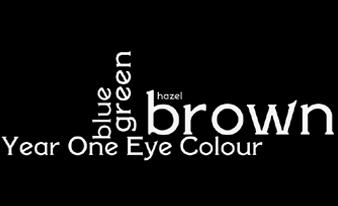
Can you think of anything else?? Don’t forget to add your ideas to the comments so we can all benefit!
Sumo Paint
Sumo Paint is an online image editing application that offers an interactive platform to image enthusiasts to play with images. It serves as an expressive outlet where individuals can utilize their creativity in producing stunning images. The application is rich in a number of handy features that help users in creating and editing images magnificently. With its whole bunch of useful tools, the website looks after almost every aspect in creating, editing and commenting images online. Whether it’s about creating impressive shapes, eye-catchy text, adding hues, mixing colors, or anything, the website proves to be praiseworthy in all such facets related with creating astonishing images.
For an art lesson with a difference, why not view and work through the tutorials provided to see what astonishing beautiful pieces of work you and your students can create. The tool is free to use, but you can also register to enable you to save and view your files from anywhere in the world. I would recommend you encourage students to register so they can access their files and continue working on them from home.
Time to start budgeting some extra colour printing for the masterpieces you will surely have heading your way!! :o)
