How to use Oracle SQL Developer to connect to a MSSQL DB
I started my first job as a software engineer in a company that uses Oracle for every projects. That was when I was introduced to the beauty of Oracle SQL Developer.
When I switched to another company, they uses Microsoft SQL Server. Having familiar with SQL Developer, I decided to use the same client tool.
To set your Oracle SQL Developer to connect to other DB, please refer to the steps below. I’ve came out with step-by-step to connect to MSSQL, which of cos, you can always do the same for other DB connections (MySQL, Sybase,Microsoft Access).
As always, the below post will expect you to already have the prerequisite:
(1) Oracle SQL Developer installed
(2) Some knowledge on DB
Step-by-Step:
(1) Run the Oracle SQL Developer

(2) Go to Tools –> Preferences
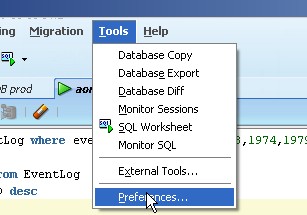
(3) Go to Third Party JDBC Drivers. Here, Add Entry by finding the location of jtds.jar file. Click OK when done.
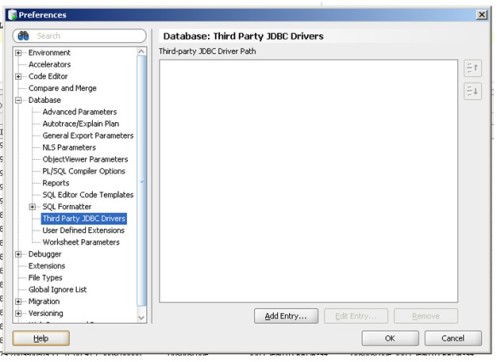
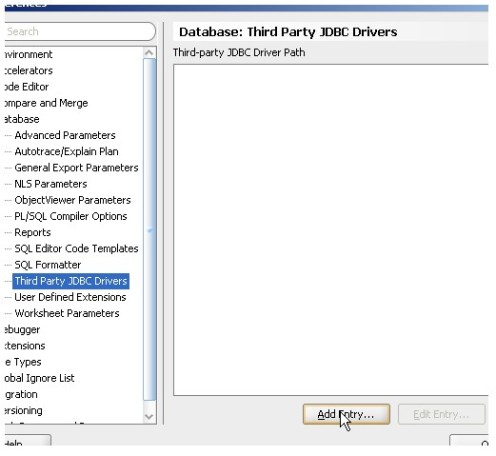
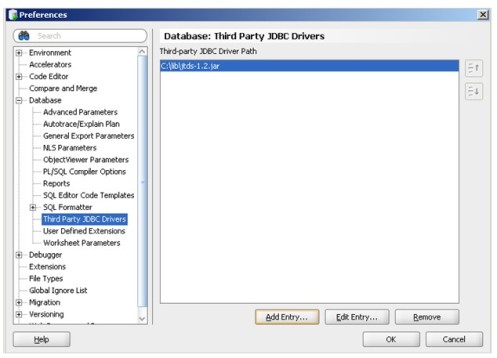
(4) Now, we are ready to connect to MSSQL. Go to File –> New –> Database connection
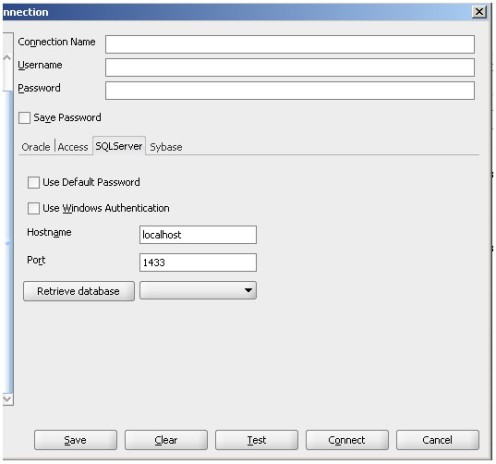
(5) Key in the specific information, click Retrieve database. Find the DB that you want to connect and click Connect.
And you’re DONE 🙂
Thanks a lot!!
thanks a lot !!
But i need to ask u another question..
I’m trying to restore all the data from the mssql database to oracle(10g) can u please show me
how to do this… it will be a great help for me..
thanks.
Fine way of describing, and nice article to get data about my presentation
subject matter, which i am going to deliver in institution of higher
education.