How to use jBridge – a detailed walkthrough ( rev 1.0 )
( Note: Procedures 1 to 3 are may be needed if you’re using very old VST plugins, as of 2022, you can usually skip them. )
( Note 2: Windows 11 users may need to do this too if the jBridger tool isn’t creating any bridging files. )
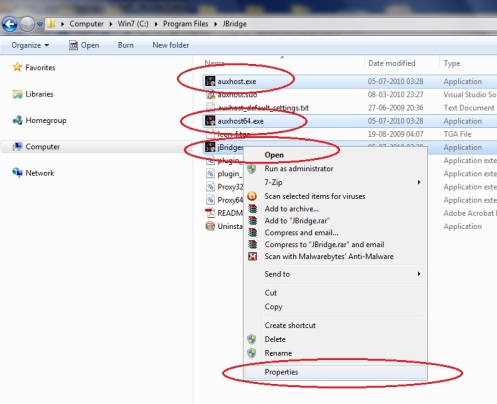
1 – After the installation, locate your jBridge installation folder.

2 – For auxhost.exe, auxhost64.exe and jBridger.exe, right-click them and enable the “Run this program as an administrator” option
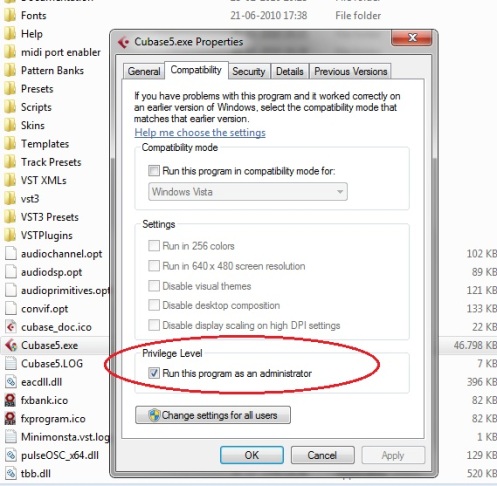
3 – Do the same for the VST host you’ll be using.

4 – Now run the jBridger tool and select the VST host type you’ll be using ( it’s up to you to decide if you want to use a 32bit or 64bit VST host ).
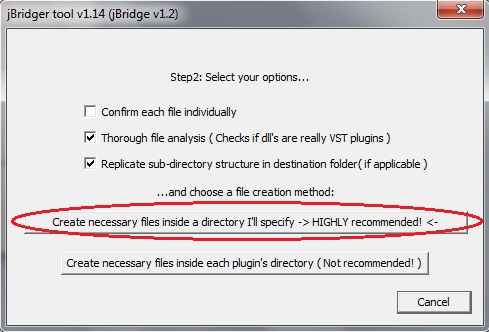
5 – The standard options should work for most plugins, however, you can try disabling the “Thorough file analysis” option if for some reason the tool is unable to create bridging files for the desired plugin.
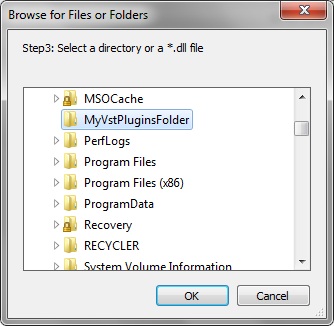
6 – Now select the directory which contains the plugins you want to bridge (You can also select a single plugin if you wish).
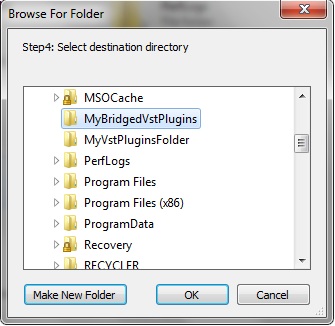
7 – Now select the folder where you wish to place the bridging files ( This step will only appear if you selected the option marked in red in picture 5, as recommended ).
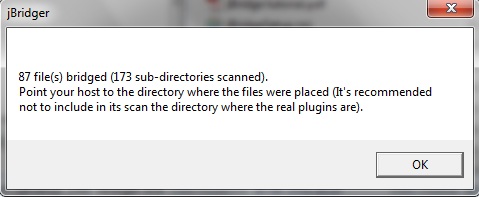
8 – Once the jBridger tool analysis is completed, you should see a dialog similar to this one.
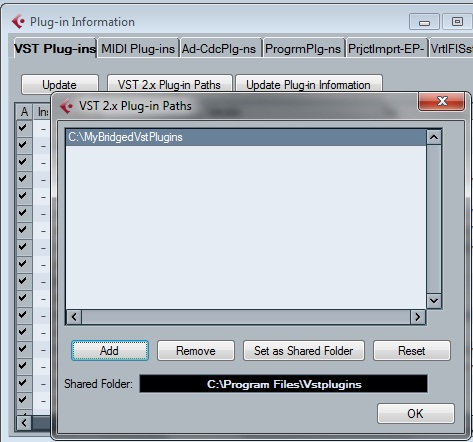
9 – Finally, in your main VST host, add the path where the bridging files are to its scan path(s). This step will vary from host to host, so please consult the proper documentation, if you’re unsure of how to do this.

Useful jbridge tutorial in 10 steps…
10. Enjoy!
Great information 🙂
Great instructions! jBridge is the best investment I’ve made in my first steps of owning and operating a DAW. If I’d had any idea how rough the digital ride was going to be I’d have reconsidered doing it at all. If it hadn’t been for Joao I’d surely have given up by now.
Excellent!! jBridge makes my beautiful DAW move again 🙂
thanks..
there’s a typical german idiom that comes to my mind when I first started jbridge: “He came, saw and won!”
Everything works perfectly! Thank you for your fantastic work!
rofl, german?
It’s Veni, Vidi, Vici and it’s not german at all.
Just saying. 🙂
Very good work!
I don´t know why Steinberg didn´t hire you for the bridging in Cubase 😉 .
Maravilhosa dica!!!
Obrigado
@mortemer: ‘Veni, Vidi, Vici’ is LATIN – not german! unless Julius Caesar was a Fritz…
so in Jbridge – pretty sure, J. stand for Julius…
😉
Awesome! jbridge made it possible for me to use Sample Tank again!
Thanks so much, João!
Fantastic … thank you to google for putting me on track jBridge! life is much more beautiful in a 64-bit! Very good plug-in and really cheap!
After my general upgrade from Windows XP 32 bit to Windows 7 Ultimate 64 bit and from Cubase SX to Cubase 5.0 32 bit, I was disappointed to see that my DAW’s overall performance was reduced very much. I have spent about 3 months trying to figure out the reason: I have doubled my RAM from 2 to 4 GB, changed my sound card from SB Audigy 2 Platinum to ESI Juli@, I’ve even overclocked my CPU (an Intel Q6600). No success: the performance eventually improved a little bit, but still worse than my older configuration (Win XP, SB Audigy 2, 2 GB RAM…). Two days ago I came across jBridge: actually I didn’t need to bridge anything (Cubase and my plugins are ALL 32 bit); anyway I tried jBridge and…. ta-daaaa!!! FINALLY all my problems gone: no more crackling noise in Cubase, no more sudden and painful crashes, no more unopenable Cubase projects due to weak RAM allocation (although I was working on THOSE projects few minutes before!). Now my RAM is fully functional, my host is stable more-than-ever and my CPU can manage FAR MORE plugins, I don’t know why (I guess because each loaded plugin is treated as a separate process, thanks to jBridge). YEAH, THANK YOU JBRIDGE!!! It definetely deserves more popularity, because I have found this great piece of software by chance (luckily!!) :-)) Greetings from Italy
Yeah!!! JBridge brought back my 32-bit Sytrus into SONAR X1!!
JBridge is an amazing product in a time were technology is slowly transitioning from 32bit to 64bit!!
Nice to know someone is looking out for us!!
Great customer service too by the way!!!!!
John
Man… absolutely speachless… Thank you… you got it crackin with this J… B-)
Bought this right away, great stuff!
For ableton users:
Win: https://www.ableton.com/en/articles/use-32-bit-plug-ins-live-64-bit-jbridge/
OSX: https://www.ableton.com/en/articles/use-32-bit-vst-plug-ins-live-64-bit-jbridge-mac/
Tried the demo, solved all my issues. Just bought the full version, can’t wait to get creating again!
Great product! Worth the money and much more! Not a single problem with it running. I recommend this for sure. Not to mention great and fast customer support! Thanks so much!
[…] jBridge processes as an Administrator. You can find full step-by-step instructions by visiting How to use jBridge – A detailed walkthrough, but basically you’ll need to right-click the three .EXE application files in C:Program […]
Guide to using 32-bit VST effects with Audition CC via jBridge said this on December 19, 2013 at 8:38 pm |
I contacted Joao, and he replied very quickly. Impressive. I downloaded the latest demo version and fingers crossed all seems to be well now!
The key thing I had missed is that the HOST needs to be running as administrator too. Now I’ve done that the true wonderfulness of this utility is shining through. Excellent support from J before purchase. I’m a very happy bunny.
Thank you so much!!! Specially Haward Worf, because when I run Ableton as administrator too, everything works! I’m so grateful!!!
Joao has developed a great application that helps one to maximize their overall RAM allocation when running their Digital Audio Workstation (DAW,) whether they are on a 32bit system OR a 64bit system.
His customer service is superb, he is very responsive in getting back to you with any/all questions you might have.
* I highly recommend making this purchase, you will not regret it.
Thanks so much man, this was very thorough, easy to understand, and helpful. I wish you wrote for all the tech-intensive programs in the world! LOL
Woaw, this thing works ! My beloved Luxonix Ravity S is even working better in Tracktion with Jbridge (in the Ravity you can fold or unfold a section of the UI, this work in Tracktion with jBridge, and not without the native version in Tracktion 32 bit).
yo ! hi man , thx for this good job , i appreciate 🙂 i hope you are fine with all your family and friends . bye
Thank you thank you thank you!
Yes tried the demo for 5 minutes en went off purchasing JBridge, it’s a miracle that I have Virtual Guitarist 2 back in Cubase 9.5 pro, it’s stupid I didn’t do it faster – before buying other guitarcrap which still hasn’t the sounds and grooves VG2 gives..
So thanks and hurry up with my serial number !!!
good work! keep on rocking in a free world !!
To share in case of DAW with a single executable in 64 Bit.
I tested the conversion of old plugin 32 and I was able to make them compatible for Studio one 4. Great soft and nice tuto.
Just tested old plugins on my new Cubase.
It is a lot of satisfaction!
Very food job from Joao to all music community!
Thank you.
oh Yes !!! this solved my long troubled problem !! I must have spent 100 hours trying to figure out my problem of AK not being recognized, this jbridged is well worth every penny, now I dont have to uprade my Cubase..thank you so much…
Amazing stuff. Highly recommended and worth every penny. Thank you so much!!!
Amazingly easy to set up after reading through the description. I’m gonna have a great time with my new/old vsts 😀
Ableton Live (link here)
https://help.ableton.com/hc/en-us/articles/209772465-Converting-32-bit-plug-ins-using-jBridge-Win-
suggested I check jBridge out. Very pleased I did. Works very smoothly. What a helpful resource. Thanks J.
great stuff… All my old vsts have come to life