If you have set up your sudoers file and have a working sudo command (recommended), then simple issuing a `sudo programname from a terminal will allow you to run the program with root privileges. Since you’re looking for a file manager, you would use `sudo nautilus`, enter the root password and nautilus will opon up in /root with full access to all files/folders.
Ubuntu desktop users: If you’re constantly creating “sudo” sessions in Nautilus (or other applications), it’s very easy to confuse your sudo windows with your regular windows. This often results in accidentally opening read-only versions of your system files — very frustrating! A quick way to visually separate your simultaneous sessions, is to assign a different theme to your sudo applications. To do this, open a terminal and type the following:
sudo gnome-theme-manger
Pick a new theme, and any time you launch an application using sudo, you will be able to clearly see the difference between your sudo windows and your regular windows. Check out the difference in the Nautilus sessions shown above (the sudo window is shown in brown on the right, and the regular user window is shown in blue on the left).

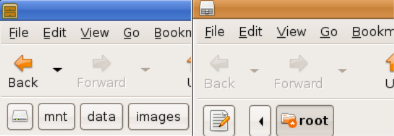
Thanks, Mike. Running Xubuntu with xfce, sudo Thunar did the trick. Thunar posts a warning that you are running with root privileges but I had no trouble with it.
I hate permissions and I think they are just a self centered way of programmers whining for attention. So everyone has to put up with this user / root user garbage and can’t do what they like with their files. I think it is complete garbage that after I spent an hour installing cisco vpn and patching it with some arcane command I had to create a configuration file in notepad and then drag it into the etc folder. The only problem is you can’t just drag folders into the etc folder because you have to figure out how to launch the file explorer which apparently is called nautilus (and launches with one click ) in root which means I have to launch nautilus from the command line with sudo. This is why linux is still unusable.
I’ve been using Ubuntu for a few years…. unusable??????
This is clearly an oooold post, but the ignorance is disgusting. Your first sentence doesn’t even make logical sense. You clearly have no idea what you’re doing in a terminal and have obviously never been paid for and IT position…and if so, you swindled the hell outa whoever was stupid enough to pay you.
Nick: I found this thread because I’m having trouble with nautilus not launching through an X forwarded ssh session. You not only didn’t help, you proved to the world that you’re an idiot. It’s ok if you continue to use Windows. Nobody wants to support a whiny bitch.
OKay so call me a whinny windozer ok but will someone PLEASE tell me in layman’s terms how to open a file manager I can add and delete folders in. Thank YOU
I mean Like WHAT WHERE WHEN and HOW????
If you have set up your sudoers file and have a working sudo command (recommended), then simple issuing a `sudo programname from a terminal will allow you to run the program with root privileges. Since you’re looking for a file manager, you would use `sudo nautilus`
What is a Sudoers file? What is a working sudo command?
How: then simple issuing a `sudo programname from a terminal will allow you to run the program with root privileges.
Did it and this is what I got—-frank@frank:~$ sudo nautilus
[sudo] password for frank:
Could not parse arguments: Cannot open display:
frank@frank:~$
So again I ask WHAT WHERE WHEN and HOW???
OH I’m using Ubuntu 10.4 and I should say I’m using gnume.
See I’m starting to learn what I have to tell you all can you all PLEASE learn how to tell use newbe’s.
Please for a monent in time play like you just switched from windows to Linux and your trying to learn.
Now explain so you can understand.
OH I forgot most Linux users were born Linux users. Never had to learn code I was in thier Brain at birth.
YES I’m being a smart ass cause that is how you all think we are, stupid linux want to bee’s. Well I want to learn but even the books are writen as if you know c++ well I don’t.
Frank – relax man. Some Linux users might be that way, but there’s lots of friendly ones too.
You probably don’t have to set anything up in Ubuntu (if you are still using it). It isn’t important why (at this point), but Ubuntu automatically sets up sudo to work with the account you use to login to your system. Basically you type sudo in front of any command and it will run that command as an administrator. You will be asked to enter your own password – just to prove that someone else didn’t sit down at your machine while you were away and try to do things s/he shouldn’t.
So, typing (in a terminal)
sudo nautilus
will start the nautilus file manager with administrator rights – allowing you to open/create/delete/move/copy anywhere on your file system. But please be careful – it is easy to screw things up. This is basically the same as right-click “Run as Administrator” on newer versions of Windows.
gksu is basically sudo – but without the terminal so you can put gksu nautilus into a shortcut and nautilus will run with administrator rights without the text terminal
Thank you Jim.
This is exactly what I needed to know.
We need more people like you.
Linux is a great operating system but it needs to be a bit more friendly.
I struggle with Linux regularly but it is getting better.
Compared to when I started using it 6 years ago it’s come a long way.
Although I really don’t like the new Unity for Ubuntu, I can always switch distributions. 😉
Pingback: Ralink 5390 wifi 64 bit in Compaq Presario CQ56 in Ubuntu 10.10 « b0tt5
Reblogged this on Lost Packets.