I don’t know how long this Google Labs feature has been around, but I’m thrilled that now I can hide the “All Mail” folder from Gmail’s IMAP so Mac Mail doesn’t download messages twice!
Some people may not like that you cannot access archived messages from Mac Mail, but I’m happy to go online to do that. Messages I want to keep I move into folders anyway.
Once you enable the Advanced IMAP labs feature, you see this in the Labels settings page:
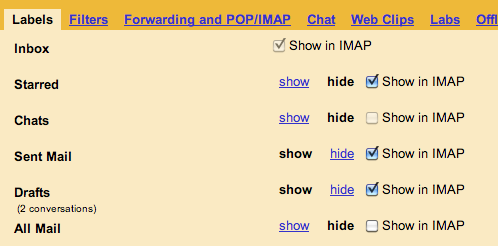
The Show in Imap checkbox appears when you enable the Google Labs Advanced IMAP feature.
It also hides it on my iPhone = yay!
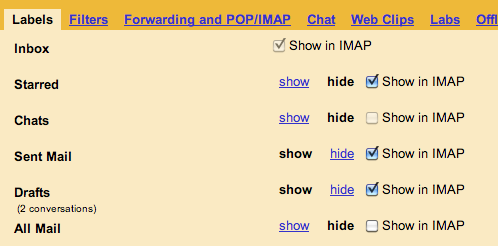
Wow – thank you for including this! I have been banging my head up against this particular wall for a while and I’m *thrilled* there’s a solution!
Its really a valuable suggestion for me..
Thanks Solution Man.. 🙂
This is great! thanks! Simple solution to a big problem.
THANK YOU!!!!!
I can’t believe I have been putting up with this irritation for so long with such a simple fix. Thanks for this. It was a great early Christmas present.
How can I hide All mail label on my iPhone 4s – 6.0.1
Gmail is set up as Exchange account