Update: If you are running the Update 1 or later on your hosts, the vSphere client it now works with Windows 7.
I have been struggling with this ever since going over to the Windows 7 RTM. Over at the vmware community forums, GlenR has posted a zip file that when extracted to the right place, lets you run the vsphere client on Windows 7! Thanks GlenR! I am going to expand on his work with a step-by-step…
1. Go here to get the zip file…
http://communities.vmware.com/thread/211440?start=105&tstart=0
His post is about halfway down. Download that zip file to your computer.
2. Next step is to download and install the vsphere client from your vcenter server if you havent already. Just go to the vcenter IP or hostname in your browser and click Download vSphere client.
3. Once you have the client installed, extract the zip file to c:\Program Files (x86)\VMware\Infrastructure\. Make sure to overwrite the files with what is in the zip file.
4. Now browse to c:\Program Files (x86)\VMware\Infrastructure\Virtual Infrastructure Client\Launcher. You will see a start_viclient batch file in there. That’s what you need to run to launch the client.
5. Now, to make it a little more elegant, edit the vsphere client shortcut on your desktop. Delete the vpxclient reference, and instead reference the start_viclient batch file instead. In the latest version of GlenR’s zip file, you can also use the shortcut’s he has included if you like. You are good to go!


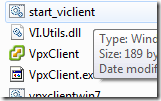
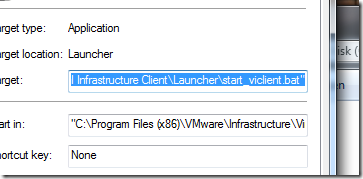



Just an FYI, I have already included shortcuts in the zip file if you want to use them.
Thanks for posting this, it is helpful to have all the steps included sometimes.
GlenR
[…] у людей» (vmware) Рубрика: ква-ква — tomilin @ 9:35 пп How to: Get a VSphere Client working on a Windows 7 RC or RTM machine Добавить […]
Great thanks! I have added that to the instructions.
hi i am selling windows 7 for £70 if you ar interested email me at peterblackley@ehitscenter.com