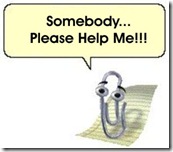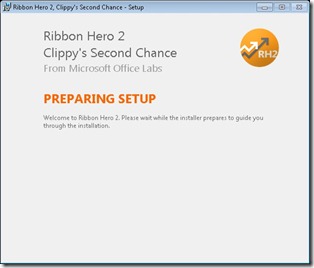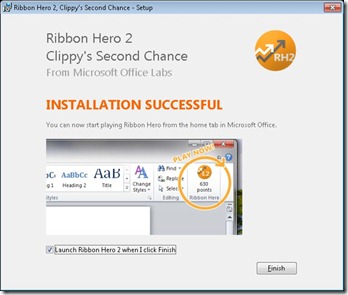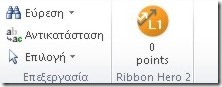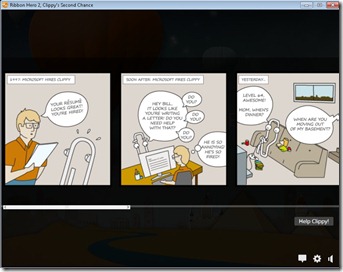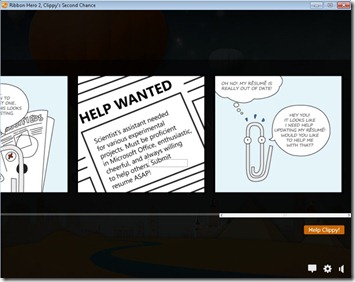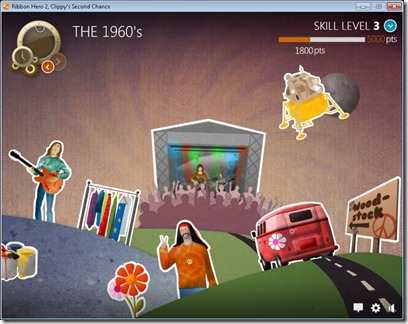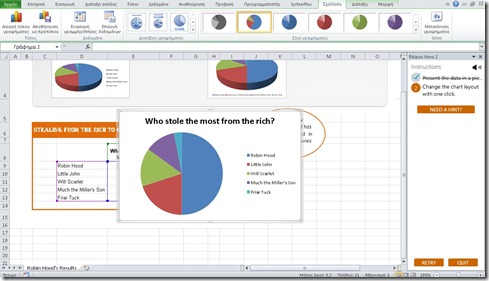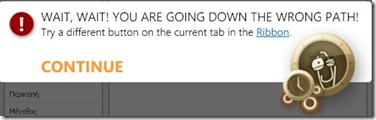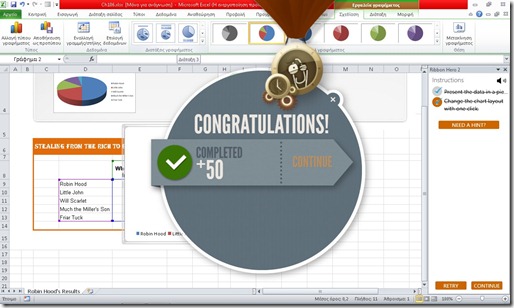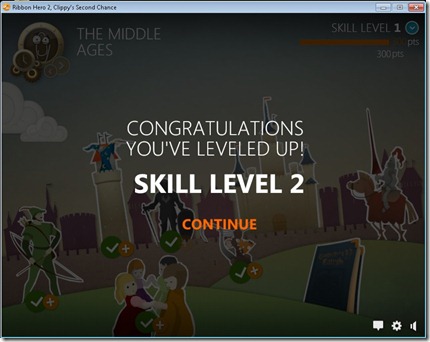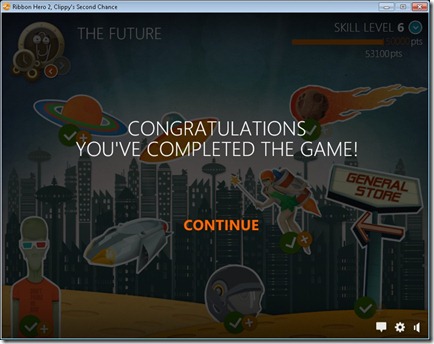RH2: Clippy’s Second Chance
RH2: Clippy’s Second Chance
It is not a sequel or a prequel to a film, but it is the sequel for Ribbon Hero. The team of Microsoft Office Labs has prepared the most anticipated sequel of Ribbon Hero with the title Ribbon Hero 2: Clippy’s Second Chance. The main character of course is Clippy, where everyone one of us remembers the animated character that used to help us in different tasks in Office and that kept us company. Character, that no longer exists anymore in the latest versions of Office.
The purpose of this sequel is for us to get familiarized with new features in the latest editions of Office, completing different tasks that are assigned to us. This way we improve our knowledge and capabilities and at the same time we are having fun.
We have to gather as many points that we can, completing tasks in Word, Excel, PowerPoint and OneNote, so we can reach to the last level of the game. Reaching at the end of the levels we will have accomplished to help out our friend Clippy to improve his resume, because now that he is unemployed and the times are very harsh only someone who also has knowledge of Microsoft Office 2010 will have some chances do find a job.
For us to download RH2: Clippy’s Second Chance we most go the following address: http://www.ribbonhero.com/
After we have visited the site, we select the command Download Now, for us to download the application in order to install it.
While we run the application RHSetup.msi, a step-to-step window appears, which informs us with the progress of the installation.
We will have to Accept the terms of use in order to proceed with the installation. So we have to select the Accept and Install Button to proceed with the installation.
After the installation is completed (as we can see it is successful) we press the Finish button.
In order to begin with Ribbon Hero 2, we must press the Start Button of Windows, then to select All Programs and after to locate the folder Microsoft Office Labs and from there to select Ribbon Hero 2. We can also start one of the Office Applications that I mentioned above (Word, Excel, PowerPoint, OneNote), where in the right area of the ribbon the button off Ribbon Hero 2 appears as we can see below.
Whatever way we use to start the application the following image appears, where we just have to press the Play button to begin the game of knowledge, but most of all for our pal Clippy.
Before the game begins an introductory video appears, which informs us with Clippy’s professional career and what he is up to now.
For example we see Clippy with a newspaper opened at the section of wanting jobs. All we have to do is to help Clippy, pressing the button Help Clippy! and let the game begin as we can see in the image below.
Ribbon Hero 2 consists of six different levels, levels where we must complete in order to gather as many points that we can to help our friend.
The six levels are the following:
1. The Middle Ages
2. Ancient Egypt
3. The 1960’s
4. Ancient Greece
5. The Renaissance
6. The Future
For the knowledge game to begin we just have to select a character or an image from the different levels. Moving on top of each character or image we will be notified how many points we will gather if we complete the task successfully and which application the task will be held in. In the image below I have selected the character Rat-A-Phooey, the points that I will gather will be 60, and the application that the task will be held is Excel.
Choosing a character starts also the corresponding application. In the image below, the application of Excel has begun and at the right of our screen the task pane has appeared mentioning the tasks that have to be done. I have already accomplished the first task that had to be done and it was to Present the data in a Pie. The second task is to Change the chart layout with one click only.
If we find it difficult to accomplish the task we can press the Hint Now button in order to get some help. Getting help though, deducts points from us.
If we are trying to accomplish the task the wrong way, the image below shows up informing us that we are following the wrong steps.
After we have completed all the tasks successfully the image below appears, where we are accepting congratulations and we just have to press the Continue button so we can continue with our game.
We will now have to choose a different character from the level in order to continue to gather points. When we have the necessary points that are needed to finish the level, the following image appears where we can continue if we want, just by pressing the Continue button. If we choose to continue, another video appears with other shortcuts presenting Clippy’s life.
Eventually, when we have finished the six levels we receive congratulations and that we have completed the game.
Because we pass all the levels without having selected all the characters that are in them, we can continue the game again so we can gather all the points that are available.
Once we start the game again (seeing that we have finished all six levels) the following screenshot appears notifying us what points are still available in every level that we can gather.
Everyone should help our friend Clippy now, in order to find his right way in life again. What are friends for anyway?
The older post that I had mentioned Ribbon Hero you can find at the following link:
http://autoexec.gr/blogs/philip/archive/2010/07/02/do-you-want-to-be-a-hero.aspx.
At the link below yo can see a video that I prepared about Ribbon Hero 2: Clippy’s Second Chance.
Posted on May 10, 2011, in Microsoft Office 2010 English, Office 2010 English and tagged Autoexec.gr, Office 2010 Greek, RH2: Clippy's Second Chance, Ribbon Hero 2, Smart Office, SystemPlus. Bookmark the permalink. Comments Off on RH2: Clippy’s Second Chance.