puresilva Online Photo Editor Help
The online photo editor is fairly straight-forward to use, but sometimes it's nice to get more details on what each function does, so here's that guide!
Resizing Your Image
Effects/Filters
Text
Watermarking
Resizing Your Image
This function resizes your image according to the amount of pixels you enter for the width. Let's say your original image is 500 pixels wide. You then say you want to resize it to 250 pixels wide. By resizing the width down like this, you will reduce the overall size of the edited photo, while retaining its aspect ratio (shape).


Effects/Filtering Help
All of the folowing effects/filters can be combined together if you like.
Coloring
You can leave your photo's colors 'as is', make your photo black and white, saturate the photo, or super-saturate it.
   
BordersYou can add two types of stylish borders to your photos:-
 
Dithering
Dithering gives you a rough, cloth-like texture:-

Adding Text Comments
You can add comments to your photos like this:-
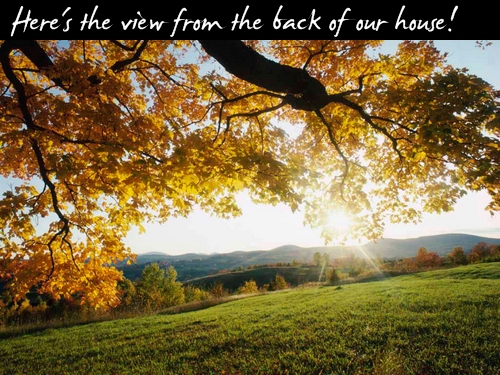
Watermarking
Some people want to put their images online, but protect them via a watermark image. This can be done with our online editor. It will look like this:-
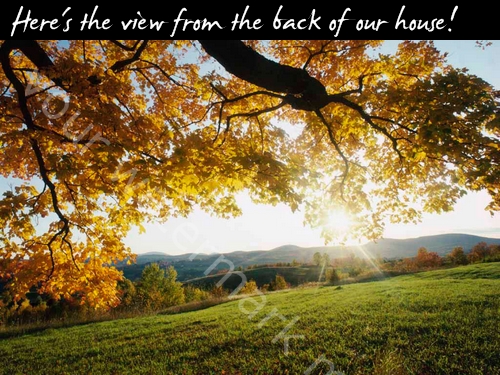
|
