Designer QR Codes: 5 Tips to Customize Your QR Code to Promote Your Brand
Designer QR Codes are a hot, new design trend and with good reason since they improve engagement for your ad, marketing collateral or website with their creative color, design and concept. To be sure, it’s a definite improvement over the often cold black and white, slightly geeky 2D barcode where it might serve its purpose for inventory but is not as attractive or engaging in marketing or print collateral.
Popularized in Japan, where it was created by Toyota subsidiary Denso Wave in 1994 for inventory purposes, the QR ( Quick Response) code is one of the most popular types of two-dimensional barcodes.
The technology has been frequently used in Japan, the Netherlands, and South Korea, while the rest of the world has been slower in the adoption of QR codes
While the trend is still in it’s early stages here in the United States , it is being adopted for packaging design and other marketing purposes. If you are a small business, you might want to get some real data on the trend. I suggest you might want to read Mark Walsh’s 6% of Mobile Users Scan QR Codes blog post for solid information on QR code adoption.
But how can a graphic designer, improve the design of the QR code to reflect a client’s or customer’s branding?
1) Add a color palette. Your qr code does not have to be black and white. You can embed colors or add color gradients without affecting readability. However, the contrast has to be dark enough. Most qr code readers (currently) can’t read a lighter foreground so the actual code squares themselves will usually have to be dark color.
2) Soften or round the edges. The harsh edges of the QR code can be softened to a certain degree. You will have to experiment with the degree of softening of the barcodes edges that you can apply to your design.
3) Design the QR Code within a decorative frame or within context of another design image or photograph. This is where the graphic designer’s ideas can be incorporated without directly affecting the QR code itself and the design is limited by your own creative ability and skill.
4) Include logos or graphic elements within the QR Code. Keeping in mind the 30% tolerance rate of design changes, a designer can include a variety of graphic elements within the QR code itself including a client’s company brand or logo.
5) Add dimension. Adding dimension to the overall QR code will also enhance the design, but the final test will be whether the barcode scanner can read it.
Keep in mind that the QR code allows a 30% tolerance in design changes(and in some cases it has a lower percentage error rate) , so after you have created that awesome design, you will need to test your results and test throughout the design process.
The rule of thumb is to test your design with 3 or 4 barcode readers or scanner software, especially if your design will be printed on marketing collateral. At the very minimum, test your design with the barcode reader software on your iphone or smartphone , and if the code is not readable within a second or two, go back to the drawing board and tweak your design. Your success will come with a little experimentation and trial and error, and with persistent practice you will be able to determine the error tolerance level of any given design.
Keep these other points in mind, as discussed by Erica Glasier in her slideshare presentation and blog, Oversocialized.
- Foreground can be any color – keeping the contrast sharp enough to be legible
- Any modular material
- At least 55% contrast between the background & foreground
- “Quiet space” (margin) should be 4 units
- 3 detection patterns in corners must remain clear
- Can obscure up to 30% (if using highest error correction level) but TEST your results
- Any orientation: can be upside down or rotated; but keep final use in mind
- Perspective is ok
- Widescreen is ok
- Distorting the cell’s shape is ok (I experimented with it with poor results)
- Circles & other shapes are ok
- Reversing the design is ok
For inspiration, I suggest you check out 15 Creative QR Codes [PICS] on Mashable to see what other designers have done.
The following video tutorial covers several of those Photoshop tips and the preliminary steps I took to customize my Youtube channel’s QR Code design and incorporate it into a retro concept idea. The techniques and tips apply to any idea you might want to try.
Related Posts:
Animator Uses QR Code to Promote His Animations
Posted on August 14, 2011, in Print Media, Video Marketing, Video Tutorials and tagged Adobe Photoshop CS5, creative qr code design, customizing qr codes, graphic design, print collateral, print media, psd tut, QR Codes, small business marketing, video marketing. Bookmark the permalink. Leave a comment.

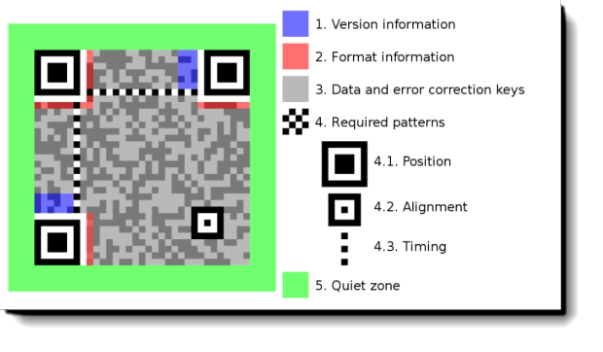

Leave a comment
Comments 0