Making a Custom AO using ZHAO or HUDDLES
July 26, 2007 § 20 Comments
One of the single items most fashionistas won’t do without is their Animation Override. I never really bought a premade AO because I didn’t find one in which I liked all the poses. One of the old posts that gets lots of hits is my “I finally figured out my AO” post. While it doesn’t clearly tell how to set up an AO it’s better than anything else I’ve found. So I’m expanding it here.
While ZHAO, HUDDLES or Wet Ikon don’t match my ideal AO (can I have more than 5 stands please?), but they are the ones I’ve figured out. I’m mainly going to talk about ZHAO, but I’ll point out differences here and there with the set up. I’m warning you now this will be a long post with lots of text. I’m going to show you how to set up a custom animation override. You can get either the ZHAO or the Wet Ikon at different places around the grid, but I put the ones I have in a box and placed it in my cottage.
- Pick the poses & animations you like. I usually pick a Walk, 5 Stands and a Sit.
- Open the included notecard (or start a new one) the blank one should look like this
:: [ Walking (also Striding) 1 ] ::
:: [ Running ] ::
:: [ CrouchWalking ] ::
:: [ Flying (also FlyingSlow) ] ::
:: [ Turning Left ] ::
:: [ Turning Right ] ::
:: [ Jumping ] ::
:: [ Hovering Up ] ::
:: [ Crouching ] ::
:: [ Fly Down ] ::
:: [ Standing 1 ] ::
:: [ Standing 2 ] ::
:: [ Standing 3 ] ::
:: [ Standing 4 ] ::
:: [ Standing 5 ] ::
:: [ Hovering ] ::
:: [ Sitting 1 ] ::
:: [ PreJumping ] ::
:: [ Falling ] ::
:: [ Soft Landing/Landing ] ::
:: [ Standing Up (That anim you play after you fall when you stand up and brush yourself off) ] ::
:: [ FlyingSlow ] ::
:: [ Sitting on Ground 1 ] ::
:: [ Floating (Hovering underwater) ] ::
:: [ Swimming Forward (Flying underwater) ] ::
:: [ Swimming Up (Hover Up underwater) ] ::
:: [ Swimming Down (Fly Down underwater) ] ::
:: [ Walking (also Striding) 2 ] ::
:: [ Walking (also Striding) 3 ] ::
:: [ Walking (also Striding) 4 ] ::
:: [ Walking (also Striding) 5 ] ::
:: [ Sitting 2 ] ::
:: [ Sitting 3 ] ::
:: [ Sitting 4 ] ::
:: [ Sitting 5 ] ::
:: [ Sitting on Ground 2 ] ::
:: [ Sitting on Ground 3 ] ::
:: [ Sitting on Ground 4 ] ::
:: [ Sitting on Ground 5 ] ::
for Wet Ikon AO’s you won’t have from the line :: [ Walking (also Striding) 2 ] :: down.
- Look at the names of the poses and inset it exactly like it is in the blank lines like so
:: [ Standing 1 ] ::
Pose 1
:: [ Standing 2 ] ::
fashion 05
:: [ Standing 3 ] ::
stand 865
:: [ Standing 4 ] ::
stand 866
:: [ Standing 5 ] ::
Pose stand xetc. Do the same for Walks and Sits.
- Save the notecard and rename it to something you’ll remember. i.e., Tanya Book’s AO
- Rez the object of the ZHAO, HUDDLES, or Wet Ikon on the ground. (Make sure it is ground where you can rez an object.)
- Edit the object and under the contents tab drag the notecard and the chosen poses. For ZHAO and HUDDLES you can use multiple notecards in the same object. For the Wet Ikon style, you’ll only be able to put one notecard in each object.
- Take the object back into inventory. When it’s in inventory, Wear it. If you are using Wet Ikon you can stop here. If using ZHAO keep going
- Click the ‘Menu’ button to bring up the menu.
- Click the ‘Load’ button. On the next dialog box, click the button with your notecard’s name on it. Wait for the script to load your notecard.
- Click the ‘Walk’ button. On the next dialog box, click “1”. Repeat with the ‘Sit’ and ‘GroundSit’ buttons, clicking “1” for both.
- Click the ‘AO On’ button to turn the ZHAO on.
Congratulations! You now have your AO that is yours.
Where can you find poses? My SLoog pose landmarks
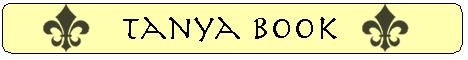

Well, if you put 2 notecards into the ZHAO, you can use 2 sets of standing poses, lol
I have about 5 cards in my ZHAO…… 😀 But you can only use 1 card at a time.
Great post, Tanya!
Hi,
Thanks for this write-up. I made the ZHAO, and I know how confusing the setup notecard can seem. Every guide that’s out there helps a lot.
Some information that may be useful (I’m the guy who made the ZHAO):
1) Vicky Christensen of Second Frame Animations recently wrote a nice ZHAO guide. It’s a PDF on their website, and it has screenshots (which I think are pretty helpful). Read about it here:
http://forums.secondlife.com/showthread.php?t=195465
2) I’m almost ready to release ZHAO-II. You can read some information about it in the link below. Two changes that you may be interested in: The new notecard format is easier to setup, and you can have more than 5 stands. It’s also easier on the sim, and has some other features that people have asked for.
http://forums.secondlife.com/showthread.php?t=196418
Thanks for the info Ziggy! I really look forward to the ZHAO II soon! From what I read about it I’ll probably give up my HUDDLES for the ZHAO II.
Well, HUDDLES is much more than just an AO. If you’re looking for an AO, the ZHAO is one of your options, but if you want the extra features of HUDDLES, ZHAO can’t/won’t match that. I’ve tried to keep the ZHAO focussed on AO functions, and leave the other features for other products.
So I’m not trying to be competition for HUDDLES 🙂 Keiki has been a big help with ZHAO development, and many of the changes in ZHAO-II are a result of discussions with her.
Well, I rarely use the dance functions as I’m not a clubber so I’m mainly using the AO function ATM.
Then I hope you’ll find ZHAO-II to be a step in the right direction towards your ideal AO 🙂
Great article, Tanya. I cutting and pasting this into a notecard and handing it out to every SL male I know … LOL.
/me can’t wait for the ZHAO II…
Hey ya’ll I just saw it was released!!!!!
I have it! I have it! I have it! YAY!!
I posted about the new ZHAO II and placed a link to this excellent post. ❤
Thanks for the great detail on AO how to. I have been shopping for new stands and am so glad to have a walk through.
Hey Tanya, this is a great post 🙂
I was looking at your list of animations and poses and I was just wondering if you could remove the Fantasies by Faedra part of the listing for ANA_Mations. Thanks! 🙂
Sadly SLoog won’t let you delete things. The one bad thing, I’ve turned it in as an improvement I’d like to see.
Tanya,
Thank you so much for telling me about this post….you are so helpful and this is just what I needed for some clarity.
Hugs,
Payton
I have having trouble getting it to work. I have tried the various scripts you presented and the one default one to all to have errors. May I get a copy of one of the working notecards your group has? To see where I have failed in my building of a AO for myself. Please if anyone can help I would really appreciate it thank you.
Slavegirl,
Have you tried it multiple days in multiple locations? It seems like SL is borked alot here lately. If you have you may try getting a fresh ZHAO to use and see if that works.
Is there anyone here that can tell me what can be the cause of ‘dead’ moments between standing animations? I got it today only… was working smoothless before (I did add more anims today), or that it is SL being fishy?
[…] can read more about AO’s (Animation Overrides) here, here and here. AKPC_IDS += "934,";Popularity: 3% […]