VMWare -Raw Device Mapping(RDM)
Posted by Preetam on February 19, 2007
Before we discuss what is Raw Device Mapping?, we need to know why it is required, it becomes simple to answer first question.
RDM is used when
- You wish to Cluster VM across boxes or Physical to Virtual,In any MSCS clustering scenario that spans physical hosts — virtual-to-virtual clusters as well as physical-to-virtual clusters. In this case, cluster data and quorum disks should be configured as RDMs rather than as files on a shared VMFS.
- To enable use of SAN Management software inside VM’s
Let’s get to the concept of RDM
Imagine RDM as symbolic link from VMFS Volume to a raw LUN,mapping makes LUN appear as files in VMFS. It RDM not RAW LUN is referred in the virtual machine configuration. When you map a LUN to VMFS, it creates a file with extension vmdk, which points to RAW LUN.This just a file, which contains information about RAW LUN and it is locked by virtual center so that VM can write to LUN. In short it means actually data is written on the disk.
Let’s see how to map SAN LUN:
1) When you add a disk you have to option to select the whether you want to mapped SAN LUN
click next
2) Select datastore on which you would like to map SAN LUN
Press Next
3) Select a compatibility mode physical or virtual
With Physical compatibility mode you VM can access LUN directly. This is generally used from the application inside VM wants to directly access LUN. However using physical compatibility mode you loose option to clone VM,make it a template and migration when it involved moving disks.When you wish to implement MS cluster you have to select Physical Compatibility mode
With Virtual compatibility mode, you get several features, like enabling snapshots on disk. Virtual compatibility allows the LUN to behave as VMDK, which enables us to use features like cloning to template,cloning to VM or migrations.
4) Depending upon choice you selec above you would get different screens.You can select the options like virtual disk modes and etc.
Managing path of RAW LUN
It is similiar as the you manage path for Datastores
Then you set policy to manage path by selecting Manage Paths.
Just came across very pictures on how RDM looks on the whole picture, where there external storage. Grey dotted lines are RDM’s. This is screen shotted from NETapps PDF. Hope they won’t mind.


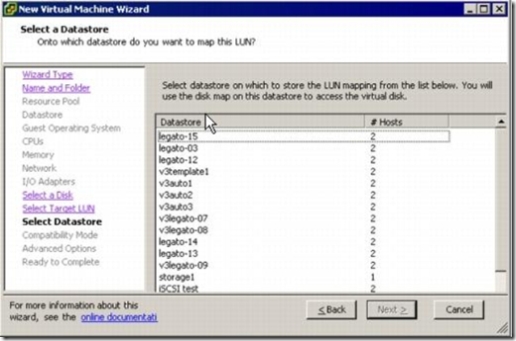


Connecting StorCenter to ESXi using iSCSI « EighTwOne (821) said
[…] Below are the steps I used to utilize the StorCenter as an ESXi datastore. I’ll be using the ESXi iSCSI Software Adapter, use CHAP (could’nt get Mutual CHAP to work, anyone?) and assume networking has been properly configured. Also, in this example we’ll be using normal VMFS volumes for VMDK storage, not Raw Device Mappings. […]
Migrate physical server to virtual on Hyper-V Drija said
[…] Zoredache It may be possible to setup a raw device mapping. It depends a lot on what type of hardware you have. September 23, 2009 2:34 am Xorlev […]