As per the
VP 9.0.2 Release Notes.pdf, pages 8 - 10:
nVidia Display Drivers & 16:9 full screen, multimonitor setup
nVidia has several variations of drivers available. I did try out the 175 beta drivers, the 169 official current drivers, and the 84.21 drivers. The drivers that default on the machine do NOT display emreels correctly for the
16:9 format games I work on. The 169 and 175 drivers generating annoying flickering in the main playfield display on my machines.
The 84.21 drivers provided the best results for compatibility and speed. So if you have already done this before, there is no need to do it again unless you change video drivers or reimage the machine.
Before creating or changing display profiles, I'd recommend loading the 84.21 forceware drivers.
• Right click the desktop on the large main display and left click on Properties.
• Left Click the Settings Tab
• The Primary display should be set to 1360x768 32Bit
• The Seondary display should be set to 1280x1024 32bit
• The Secondary display should have the box checked to "Extend the Windows Desktop onto this monitor"
• Click on the Advanced Button
• Click GeForce7600GS Tab
• Click nView display settings
• Make sure the nview display mode is set to "Dual View"
• Click the + to the left of desktop management
• Click profiles
• Click New
• Name this profile "Original" without quotes. This name is case sensitive.
• Click Save
• Now go back to nview display settings
• For the nview display mode, select VERTICAL SPAN
• Click OK
• One display will now be 1360x1536 32bit
• The other display will be 1280x1024 32bit
If the resolutions for the displays AREN'T the above - 1360x1536 and 1280x1024 then you need to add a custom resolution.
To add a custom resolution with the 84.21 drivers... (different driver revisions will do this differently)
• Click Screen Resolutions & Refresh Rates
• Click Add
• from top to bottom, type in
• 1360
• 1536
• 32bit
• 60hz
• Click Add
• Click OK
If it says the display resolution can't be added, do it again until you don't get the error message. If there is a box that says "hide resolutions that monitor can't support" uncheck it. Then you should be able to drag the resolution slider to the far right to 1360x1536
• Click ok
Allow all changes and click ok and yes to all dialog boxes
• Right click the desktop on the large main display and left click on Properties.
• Left Click the Settings Tab
• Click Advanced
• Click GeForce 7600GS Tab
• Click the + to the left of Desktop Management
• Click Profiles
• Click New
• Name this profile "16-9" without quotes
• Click save
• Click OK
• Click OK
Note : To get better frame rate if needed, you can make the
DMD smaller. The
DMD is about half as big. It is consistent, but I personally prefer the larger
DMD.
Individual Game Settings
You can change the size for their games individually if you would like.
• Click Start
• Click Run
• Type in "Regedit" without quotes
• Click Ok
• Click on the + to the left of HKey Current User
• Click on the + to the left of Software
• Click on the + to the left of Freeware
• Click on the + to the left of Visual PinMame
• Click on the desired Romset name to change.
To make the
DMD full size:
• Right-Click on ddraw
• Left click Modify
• Type 1 and click OK
• Right Click on Direct3D
• Left click Modify
• Type 0 and click OK
To make the
DMD halfsize:
• Right-Click on ddraw
• Left click Modify
• Type 0 and click OK
• Right Click on Direct3D
• Left click Modify
• Type 1 and click OK
• Click the X in the top right corner to close the Registry Editor when all changes are complete





 Top
Top












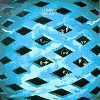















 are all trademarks of VPFORUMS.
are all trademarks of VPFORUMS.