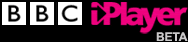I’ve recently purchased a USB modem dongle from 3. I’d been looking at getting one for some time, but a recent trip to the coast finally provided a degree of justification. As my travel tends to be intermittent, I decided to go for the “pay as you go” option. This was available for what I considered to be a very reasonable £69.95. However, when pushed (and I did have to ask), the shop I purchased it from reduced this further to £49.95, as I was already a 3 customer. With a £15 3GB 30 day allowance, I was all set up for just less than £65.
I opted for the ZTE model (MF622) as it seemed to be the most recent, and I’m sure I read somewhere that it could theoretically handle faster speeds. I haven’t been able to confirm this though. As I use a Mac laptop, a 12″ iBook, I first had to install some drivers before plugging the modem in. The shop assistant had very helpfully made a point of getting an extra disk with drivers on it for me when I told him I had a Mac, but as it happened that was a red herring, as the correct disk was already supplied with the package.
Once installed, I ran the software and plugged the new modem in, and after a short while, the “Connect” button lit up and I was able to connect. The ZTE software actually installs a couple of new services to your Network preference pane, and it is one of these that is used to make the connection to the internet.
Incidentally, the reason that there is no need to install any PC software before connecting the modem to a Windows computer, is because the Windows version of the software is actually on the modem itself. The process of how it gets installed on your PC seems to be quite clever (not that I’ve tried it) and is explained in detail here.
The one thing that the PC software has, and that the Mac software lacks, is support for SMS text messages. This is a shame, because apart from anything else it makes registering on the My3 site rather difficult – they send an SMS message with a password to your modem’s phone number. So far I’ve avoided the whole issue by not registering. To actually get online, I just went to the My3 page of the 3 website (which you can browse without paying anything), clicked the big red Activate your voucher now button, and filled in the form with the PIN number from the voucher I’d bought in the store. As soon as I’d done that, disconnected and then reconnected (as instructed on the site), I was able to browse the rest of the internet without any problems (well, OK, I didn’t check it all, but the pages I did try worked fine).
I first tried the modem at home, where I have a very good HSDPA signal on 3’s network, and the speed with which pages loaded was not significantly different to the speeds available from my BT ADSL service – most pages loaded more or less instantly. In fact, I had to check to make sure that I wasn’t still connected to my home WiFi signal. Over extended use at the coastal resort of Scarborough, the speed wasn’t always quite so good, and there was variation between the front and back of the apartment; and, seemingly, between the day and the evening – when everything seemed to slow down. That said, apart from one occasion on one particular evening, the connection remained more than usable. Indeed, I was able to continue with my work just as I would had I been at home, which given that I’m a web developer who probably makes more use of an internet connection than most during the day, is testament to the robustness of the technology and the network.
3 seem to offer a pretty open network as well, with no obvious port blocking or restrictions. In terms of different protocols and ports:
* I successfully used FTP to a couple of different web servers;
* I was connected to MSN Messenger and iChat/AOL via Adium throughout the day, and although Messenger occasionally disconnected and reconnected during that time, it was certainly not enough to be a problem. Indeed, the same thing occasionally happens with my ADSL connection, so I wouldn’t necessarily attribute it to the 3 modem or network. Interestingly, for some reason I wasn’t as successful using the iChat client as I was using Adium to connect to the same AOL servers, with the former throwing up quite a number of timeout error messages. I may investigate this further.
* I was able to Remote Desktop into a server; and
* I could ssh into my server at home, both without any problems.
The only minor mark I’d put against the ZTE modem was the relatively high power draw while connected to my laptop. The battery discharged considerably faster than when the modem was not connected. I suspect that’s just the result of using the HSDPA technology though.
Overall, I’m very impressed with the 3 modem. Already it’s allowed me to spend some time with my family by the sea, when I might otherwise have had to stay at home to work. You can’t ask for too much more from technology, can you?
Updated: Recent experimentation suggests that 3 are now much more restrictive in the ports they allow. Specifically, I am no longer able to connect using ssh. Anyone have more luck with other mobile networks?