Using React.js – Part 1/8 – Components – YouTube
A very easy to follow series on learning React.js
Coffee break
- How To Guide to Installing and Booting Windows 8 Consumer Preview off a VHD (Virtual Hard Disk) : Scott Hanselman runs you through the steps involved in installing and booting Windows 8 Consumer Preview off a VHD. As always, very informative
- Develop Hybrid Native and Mobile Web Apps : Shane Church discusses how we can develop mobile web applications that takes advantage of native application shell to provide the best user experience
- Entity Framework Code First and DbContext FAQs : Julie Lerman addresses some of the frequent asked questions on Code First and DbContext in Entity Framework 4.2
- Jean-Paul Boodhoo on Demystifying Design Patterns Part 1 : An old video but still informative, Jean-Paul Boodhoo talks about Factory and Singleton patterns in depth
- Listen up, Google: Here’s what Windows 8 can teach you about tablets : Devindra Hardawar says “Windows 8 is certain to make a huge splash with consumers — not just because it’s the next version of Windows, but because Microsoft has finally managed to crack the code for putting Windows on tablets”. Read more…
Coffee break
- Using MS WebAPI to add API Support to Your Existing ASP.NET MVC Web Applications : Sumit Maitra talks about how to use the newly launched WebAPI in an existing MVC 3 application by upgrading it to ASP.NET MVC 4 and extending it to provide http services using the WebAPI
- Compare Visual Studio 11 Beta editions : Here is a quick comparison of the new Visual Studio 11 beta editions
- Visual Studio 11 Beta and .NET 4.5 Beta – Available now! : Somasegar announces the availability of Visual Studio 11 Beta and .NET 4.5 Beta versions for download. Do check the links highlighting some of the innovations that have gone in to building Visual Studio 11 Developer Preview release
- Introduction to jQuery mobile : Brian Mains discusses the jQuery Mobile framework for developing user interfaces for mobile devices
- One ASP.NET – Making JSON Web APIs with ASP.NET MVC 4 Beta and ASP.NET Web API : Scott Hanselman talks about the improvements in MVC 4, about Web API and how it fits in to One ASP.NET
Getting specific with the Specification Pattern
The idea of Specification pattern according to Martin Fowler is to separate the statement of how to match a candidate, from the candidate object that it is matched against. As well as its usefulness in selection, it is also valuable for validation and for building to order.
In simple terms it means this pattern helps us to check if an object satisfies certain criteria. Well, we do that all the time in our code don’t we? For instance, we check if the data in an object that we send to a web service or database is properly validated against a business rule. We check for certain conditions on an object’s property to fetch subset of objects from a collection using say LINQ etc etc. Since we already do these things, why do we need a separate pattern to do the same?
Well the biggest advantage of Specification pattern is that we can create compartments of criteria definitions and check them against an object wherever the need arises. We then have the flexibility to change the criteria definitions in one single place as per the business requirement instead of changing it all the places where such criteria would had been used, if we didn’t use specification pattern. OK enough theory, lets see how we can implement the Specification pattern to understand it better.
We’ll start by creating the Core framework for the Specification. Lets create an Interface ISpecification with the following definition
public interface ISpecification<T>
{
bool IsSatisfiedBy(T t);
}
Now as I mentioned earlier, we can check if an object satisfies a certain condition or a set of conditions. In order to make it easy for us we’ll create classes which will help us perform the logical And, Or and Not operations on an object with the available suggestions.
public class AndSpecification<T> : ISpecification<T>
{
private readonly ISpecification<T> spec1;
private readonly ISpecification<T> spec2;
public AndSpecification(ISpecification<T> s1, ISpecification<T> s2)
{
spec1 = s1;
spec2 = s2;
}
public bool IsSatisfiedBy(T t)
{
return spec1.IsSatisfiedBy(t) && spec2.IsSatisfiedBy(t);
}
}
public class OrSpecification<T> : ISpecification<T>
{
private readonly ISpecification<T> spec1;
private readonly ISpecification<T> spec2;
public OrSpecification(ISpecification<T> s1, ISpecification<T> s2)
{
spec1 = s1;
spec2 = s2;
}
public bool IsSatisfiedBy(T t)
{
return spec1.IsSatisfiedBy(t) || spec2.IsSatisfiedBy(t);
}
}
public class NotSpecification<T> : ISpecification<T>
{
private readonly ISpecification<T> spec;
public NotSpecification(ISpecification<T> spec)
{
this.spec = spec;
}
public bool IsSatisfiedBy(T t)
{
return !spec.IsSatisfiedBy(t);
}
}
Next we will create extension methods that will help us to chain together required specifications.
public static class SpecExtensions
{
public static ISpecification<T> And<T>(this ISpecification<T> s1, ISpecification<T> s2)
{
return new AndSpecification<T>(s1, s2);
}
public static ISpecification<T> Or<T>(this ISpecification<T> s1, ISpecification<T> s2)
{
return new OrSpecification<T>(s1, s2);
}
public static ISpecification<T> Not<T>(this ISpecification<T> s)
{
return new NotSpecification<T>(s);
}
}
That pretty much forms the core implementation of Specification pattern. Now lets get in to the fun part where we will put the specification pattern in use.
Lets assume that you are creating a module for fictional employee management application to determine the qualification of employees in order to promote them to managers. Lets start by creating a Employee class as follows
public class Employee
{
public int EmployeeId { get; set; }
public string FirstName { get; set; }
public string LastName { get; set; }
public int TotalExperience { get; set; }
public ExcelCompetency ExcelCompetency { get; set; }
public bool PotentialManager
{
get
{
if (ExcelCompetency == Domain.ExcelCompetency.High || ExcelCompetency == Domain.ExcelCompetency.Medium)
return true;
return false;
}
}
}
Here ExcelCompetency is an enum with values High, Medium and Low. Assume that the specification provided to you is that only Employees with High or Medium competency in Excel can become Managers. The property PotentialManager checks this condition and returns a boolean based on the value assigned for ExcelCompetency.
Though the property PotentialManager would help us in fetching a subset of employees qualified to be a manager from a list of employees, the actual condition we used inside this property might be used elsewhere in our application. In such cases, if the company decides later that employees with only High ExcelCompetency can become managers then we would have to change the condition wherever it is implemented. That is not ideal. This is where Specification pattern could be used.
Lets start by creating our own implementation of Specification framework.
public class PotentialManagerSpecification : ISpecification<Employee>
{
public bool IsSatisfiedBy(Employee employee)
{
if (employee.ExcelCompetency == ExcelCompetency.High || employee.ExcelCompetency == ExcelCompetency.Medium)
return true;
return false;
}
}
Now our PotentialManager property could be changed to…
public bool PotentialManager
{
get
{
var potentialManagerSpec = new PotentialManagerSpecification();
if (potentialManagerSpec.IsSatisfiedBy(this))
return true;
return false;
}
}
Now the condition for satisfying a requirement will lie independent of the entity object and can be changed anytime without touching the entity.
Now lets assume that the management has laid down a condition that managers should not only have High Excel competency but also should have more than 10 years of experience. To satisfy this condition lets create another specification ManagerRequiredExperienceSpecification
public class ManagerRequiredExperienceSpecification : ISpecification<Employee>
{
public bool IsSatisfiedBy(Employee employee)
{
if (employee.TotalExperience > 10)
return true;
return false;
}
}
We’ll create a test method to test these specifications
[TestMethod]
public void ManagerSelection_Test()
{
Employee abc = new Employee(){ FirstName="ABC", ExcelCompetency = ExcelCompetency.Medium, TotalExperience = 12};
Employee def = new Employee(){ FirstName = "DEF", ExcelCompetency = ExcelCompetency.High, TotalExperience = 11};
Employee qrs = new Employee(){ FirstName = "QRS", ExcelCompetency = ExcelCompetency.High, TotalExperience = 8};
Employee xyz = new Employee(){FirstName = "XYZ", ExcelCompetency = ExcelCompetency.Low, TotalExperience = 10};
IList employees = new List()
{
abc, def, qrs, xyz
};
PotentialManagerSpecification managerSpec = new PotentialManagerSpecification();
ManagerRequiredExperienceSpecification experienceSpec = new ManagerRequiredExperienceSpecification();
foreach(Employee e in employees){
System.Diagnostics.Debug.WriteLine(
"{0} is {1} to be a Manager",
e.FirstName,
managerSpec.And(experienceSpec).IsSatisfiedBy(e) ? "qualified" : "not qualified"
);
}
}
If you run the above test, your Debug trace will show the following output
ABC is qualified to be a Manager
DEF is qualified to be a Manager
QRS is not qualified to be a Manager
XYZ is not qualified to be a Manager
You can see in the line managerSpec.And(experienceSpec).IsSatisfiedBy(e) how we have used the extension method ‘And’.
Based on the requirement we can use the extension methods as follows.
- managerSpec.And(experienceSpec).IsSatisfiedBy(e) -> Employee satisfies both PotentialManagerSpecification and ManagerRequiredExperienceSpecification
- managerSpec.Or(experienceSpec).IsSatisfiedBy(e) -> Employee satisfies either PotentialManagerSpecification or ManagerRequiredExperienceSpecification
- managerSpec.And(experienceSpec.Not()).IsSatisfiedBy(e) -> Employee satisfies PotentialManagerSpecification but not ManagerRequiredExperienceSpecification
As you can see the possibilities are limitless. If you want to create a new specification which handles both PotentialManagerSpecification and ManagerRequiredExperienceSpecification then we can also do so as follows
public class ManagerSelectionSpecification : ISpecification<Employee>
{
public bool IsSatisfiedBy(Employee employee)
{
PotentialManagerSpecification managerSpec = new PotentialManagerSpecification();
ManagerRequiredExperienceSpecification experienceSpec = new ManagerRequiredExperienceSpecification();
if (managerSpec.And(experienceSpec).IsSatisfiedBy(employee))
return true;
return false;
}
}
We can also use specifications to perform validation before saving information in database for instance
var managerSelectionSpec = new ManagerSelectionSpecification();
if(managerSelectionSpec.IsSatisfiedBy(employee)
{
PromoteToManager();
}
Or in LINQ as follows
var managers = from e in employees
where managerSelectionSpec.IsSatisfiedBy(e)
select e;
Pretty neat isn’t it? I hope you found it useful as I did.
Some useful links…
Visual Studio color schemes – Its time for a makeover
http://studiostyl.es/ is a great website where you can browse for hundreds of color schemes to change the background and text colors of your Visual Studio IDE. It works for both Visual Studio 2008 and 2010. You can also create and submit your own scheme or download and rate schemes submitted by others.
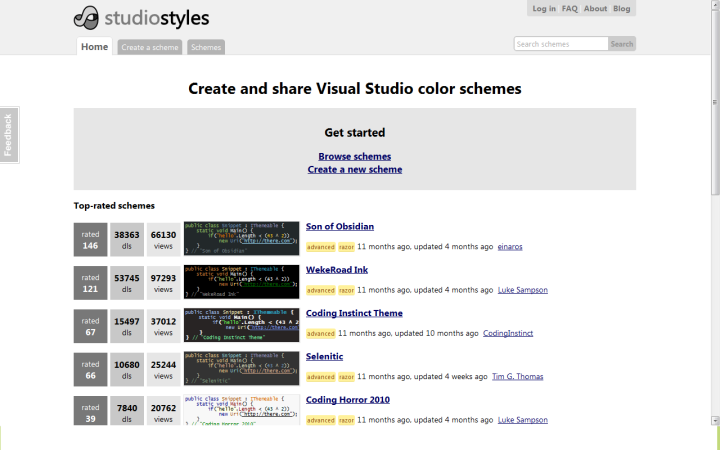
Once you have picked your favorite scheme, download it to your Visual Studio settings folder C:\Users\[user_name]\Documents\visual studio 2010\settings
To apply the scheme go to Tools -> Import and Export Settings menu and follow these steps
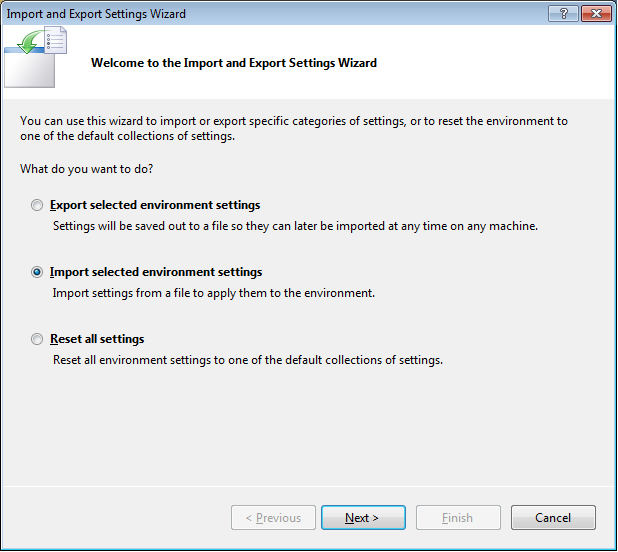
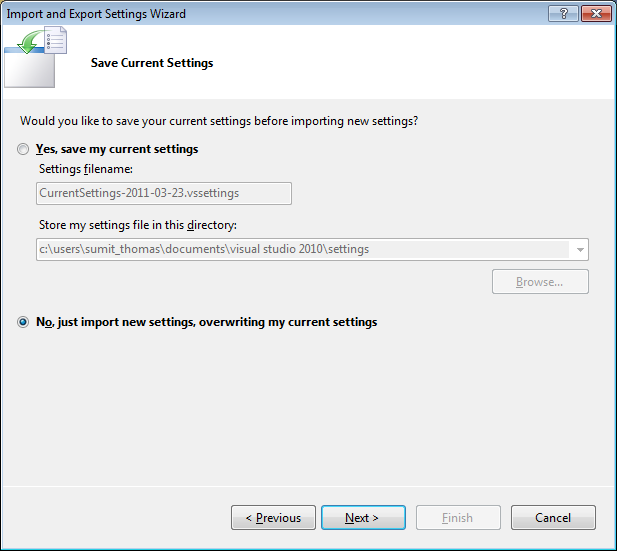
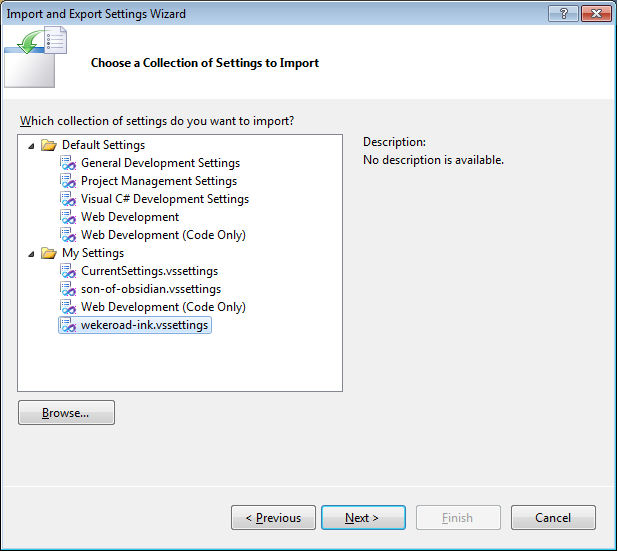
Once you complete the steps, you will see a brand new color scheme applied to your Visual Studio text editor.
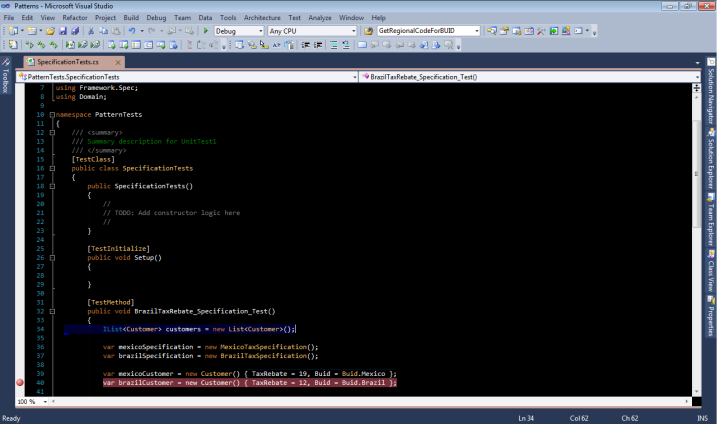
Now don’t be surprised if you find a fellow developer’s Visual Studio with a Barbie girl scheme 😉
StyleCop 4.5 Beta is out!
You can download it @ http://stylecop.codeplex.com/releases/view/62209
If you are not aware of StyleCop, it is an open source static code analysis tool from Microsoft which helps developers analyse their C# code for conformance to StyleCop recommended coding styles and it works at the source code level.
For more information on this community driven project visit http://stylecop.codeplex.com/
Create a custom Outlook holiday file
Like many of my friends, the first thing I check at the start of the year is the list of public holidays for that year. Outlook’s holiday feature comes really handy as it makes it convenient for me to update my Calendar with a predefined list of holidays.
To add a predefined holiday list to your Outlook calendar go to Tools -> Options -> Calendar Options -> Add Holidays and select your country and click OK.
The predefined holiday list is stored in the file Outlook.hol which is called as the Outllook holiday file.
You don’t have to stick to the predefined list as you can edit this file and add your custom holidays using a notepad.
A holiday file has the following format…
[Section Name] [Number of Holidays]
Holiday Description, yyyy/mm/dd
Holiday Description, yyyy/mm/dd
Holiday Description, yyyy/mm/dd
and so on..
You can have as many sections as you want.
So what if you want to create your Company specific holiday list? Suppose there is a fictional company ABC, which has branches in Chennai, Bangalore and US. You can create a custom holiday file for this company which can be distributed to all its employees. To do so…
- Open notepad and paste the following…
[ABC Bangalore Office 2010] 15 Makara Sankranthi ,2010/1/14 Republic Day ,2010/1/26 Maha Shivarathri ,2010/2/12 Ugadi ,2010/3/16 Good Friday ,2010/4/2 May Day ,2010/5/1 Independence Day ,2010/8/15 Janmashtami ,2010/9/1 Id-ul-fitr (Ramzan) ,2010/9/10 Gandhi Jayanti ,2010/10/2 Vijaya Dashami ,2101/10/17 State Formation Day ,2010/11/1 Deepavali ,2010/11/5 Bakrid ,2010/11/17 Christmas ,2010/12/25 [ABC Chennai Office 2010] 13 Pongal ,2010/1/14 Republic Day ,2010/1/26 Maha Shivarathri ,2010/2/12 Good Friday ,2010/4/2 May Day ,2010/5/1 Independence Day ,2010/8/15 Janmashtami ,2010/9/1 Id-ul-fitr (Ramzan) ,2010/9/10 Gandhi Jayanti ,2010/10/2 State Formation Day ,2010/11/1 Deepavali ,2010/11/5 Bakrid ,2010/11/17 Christmas ,2010/12/25 [ABC US Office 2010] 11 Memorial Day ,2010/5/31 Independence Day ,2010/7/5 Labor Day ,2010/9/6 Thanksgiving Holiday ,2010/11/25 Thanksgiving Holiday ,2010/11/26 US Corporate Holiday ,2010/12/20 US Corporate Holiday ,2010/12/21 US Corporate Holiday ,2010/12/22 US Corporate Holiday ,2010/12/23 US Corporate Holiday ,2010/12/24 New Year's Eve ,2010/12/31 - Save this file as ABC 2010 Holidays.hol
To use this file just double click and select the sections you want to add to your Calendar.
This file can be distributed to all the ABC employees through email or a shared location.
Hope you found it useful![tweetmeme style=”compact”]






1 comment