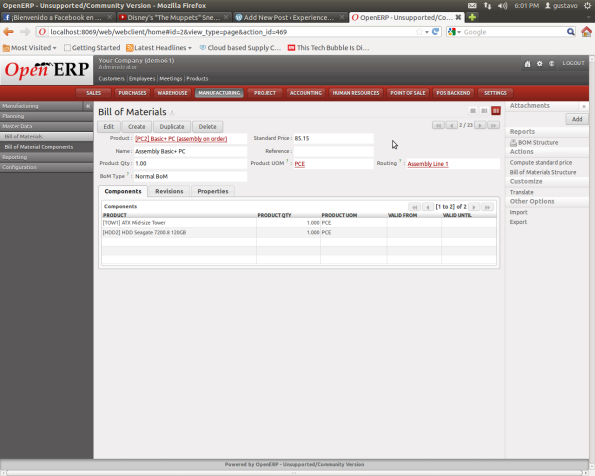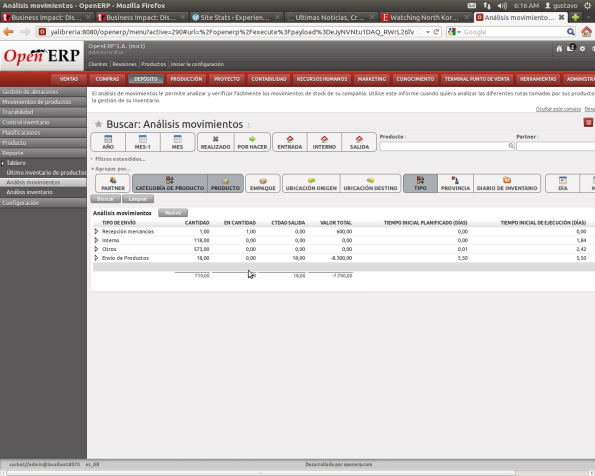How to debug your OpenERP modules
Debugging your OpenERP modules is quite straightforward, as long as you know basic Python programming. Just insert the following line in your
module:
import pdb;pdb.set_trace()
Then restart your openerp-server with the —debug option
# openerp-server –debug
Then monitor your server console. You will see your server stop and show you a command line prompt where you will be able to debug your program.
You will find further information in the Python documentation website.
Related articles
- Alan Bell: ERPpeek, a tool for browsing OpenERP data from the command line (theopensourcerer.com)
Calculating a product cost with OpenERP
Last week I had the opportunity to try a very useful module that, IMHO, should be included in OpenERP core. This module is product_extended and can be found in the extras repository, you can download it with the following command:
# bzr branch lp:openobject-addons/extra-6.0
This module does many things, among them shows the product last order for a supplier and its date. But what is really interesting is that it calculates a product cost based on its Bill of Materiales. In order to do that, first you need to check the “Compute Standard Price” check box in the product form,
Then, you can either click on the “Compute Standard Price” button or check it in the product bill of materials (a product can have more than one bill of materials). In the latter, you can find the product information on the Bill of Materials form.
You can calculate the standard price by clicking on the “Compute Standard Price” wizard on the right of the BoM form. How is this cost calculated? This is the interesting part, it takes into account the product cost of each product, plus the hours and cycle costs of every workcenter that is involved in its routing. A very useful module.
It needs a minor change in order to make it work with OpenERP 6.1 but you should try it, I highly recommend it
Cheers!
Related articles
- PLM & ERP: Brewing the Right Formula (blogs.ptc.com)
Managing your openerp processes with Supervisor
Reading a book on system administration with Python I found Supervisor, which is a tool that allows you manage your programs. I found it easy to
install and learn, and in minutes I had it running in my system. After reading the documentation, which took me minutes, I was able to configure its configuration file, restart the daemon and have openerp–server and openerp-web running automatically in my computer.
Below is am example of how to modify the supervisord.conf file in order to start openerp-server and openerp-web
[program:openerp-server]
command=/usr/local/bin/openerp-server
user=gustavo[program:openerp-web]
command=/usr/local/bin/openerp-web
Why I like it? Because this tool allows me to manage my process and it does not take me long to do that. It can also be controlled by other Python programs, which might be handy in some projects.
Automated actions in OpenERP
In OpenERP, as in any other ERP or system, you need to perform certain tasks regularly. Tasks such as performing a backup, calculating ABC categories, running the MRP planner, etc. How do you get this done in OpenERP? It’s quite easy and you don’t need your server administrator to get this done. Scheduling tasks in OpenERP is done via the Scheduled Actions in the Administration > Configuration > Scheduler menu.
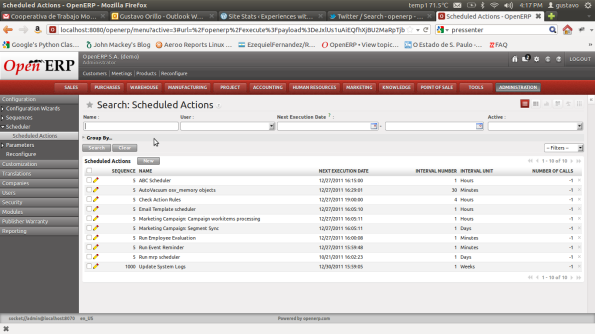
In this section, you will be able to create new actions. So click on the New button in the view.
After clicking New you will see a form that allows you to enter information in two tabs, an Information tab and a Technical tab. In the first tab you will be able to enter the name of the action, whether it is active or not, and how regularly it is executed. In the technical tab, and you might need a programmer help for this, you have to enter the name of the object that will run the action; along with the function to schedule and its arguments. This is the tricky part of scheduling an action, since you need to get into the details of how the system works and you will need your programmer to dig into the object code. But it is worth it, once you understand how this works, you will be able to get many things accomplished.
Related articles
- Tooltip in OpenERP (mantavya.wordpress.com)
- Usability – Its not a matter of Look and Feel (mantavya.wordpress.com)
Logging from your OpenERP module
I always wondered how to, in the OpenERP web client, show those informational messages in the top of the web client. Messages such as ‘PO/00001 created’. They are very informational for users.
Well… reading a presentation on the differences between OpenERP v5 and v6 I found that one of the additions was the self.log function which, as its name implies, logs a message to the audit logs (which can be accessed at Administration/Audit/Logs) and the Administration Dashboard (which can be accessed at Administration/Reporting/Dashboard/Administration Dashboard).
The function has the following syntax:
self.log(cr, uid, st.id, _(‘Statement %s is confirmed, journal items are created.’) % (st_number,))
The function returns the id of the entry created in the res_log table (or res.log business object) and takes the message to log and the context as parameters
Related articles
- Import Contacts in OpenERP (mantavya.wordpress.com)
- Integrate your Java application with OpenERP (mantavya.wordpress.com)
ABC Analysis in OpenERP
ABC analysis is very well covered in this Wikipedia article. So no point of talking about it again here. Thing is, how do you implement it in OpenERP.
Truth is, it is not a great deal. You only need to pull the sale order lines for the past six months (for example, could be a year as well or the period under analysis), then by product summarize its sales (not taking into account any discounts) and then divide the sales number by the total sales amount, in order to figure out the product ABC Category. If you are an experienced programmer or data analyst, you can do this in minutes. If not, does not take long to figure out how to query the OpenERP database.
Thing is, this information is not integrated into OpenERP yet (and it makes sense, since you do not need this information for the MRP application. It’s nice to have it, but it is not critical). So I created a module that regularly categorizes OpenERP products according to its sales. I have not finished it yet and I need to upload it to LaunchPad, but I think I will do it this week.
What does this module do? Allows you to create ABC categories (you can have as many as you want) where you define the category and its range. Then regularly (as an scheduler action) categorizes the products taking into account their sales lines. Then updates the product abc_category field (created previously by the module installer).
I still need to polish the module and add a couple of files, such as a XML file with initial information (specially for the scheduler and categories). As soon as I get it done, I will upload it to LaunchPad and publish it.
Cheers!!!!
Related articles
- Tooltip in OpenERP (mantavya.wordpress.com)
- Import Contacts in OpenERP (mantavya.wordpress.com)
Checking lead-times in OpenERP
In case you need to check your suppliers’ lead-times in OpenERP, it is quite easy. You need to go to Warehouse > Reporting > Movement Analysis. You will be able to see a view where you can filter by partner, product, location and other attributes the planned lead-time and execution lead-time. This is a great report for checking the accuracy of lead-times.
Data integrity issues in MRP implementations
A good description of the data integrity issues found in MRP implementations can be found in the article on MRP in Wikipedia. In a nutshell, if the
information in your manufacturing system is bad, don’t expect its planning to be any better (or GIGO). While you are implementing the MRP module in OpenERP, you should pay attention to the following information items in your systems:
- Lead-times: critical for the timing phase of your planning. If production or supplier lead-times are not accurate, don’t be surprised to find planning dates that are not realistic.
- Stock levels: very critical, since all the procurements are created when the stock levels drop down below its reorder point or when a customer makes an order (depending on how you have your system set-up)
- Bills of Materials: your system will procure either raw material, work in process inventory or end-items. Which items it will procure depends on the accuracy of Bill of Materials. Your BoM needs to reflect how your product is assembled. I found some places where the BoM only reflects the cost structure of the end-item, and that is wrong. The cost of the end-item is a different problem that needs to be addressed in a different module than the manufacturing module.
- Products: your system needs to have all the products you procure (either by purchasing or manufacturing) and sell. And its description needs to be complete.
- MPS, or production schedule: needs to be available in order to make the plan. In all the manufacturing plants there is a production schedule. People might not be aware there is one, but actually you can find it in the daily or weekly manufacturing plans.
- Reorder points: you need reorder points (minimum and maximum stock levels) in some products in order to not disrupt your quality of service. We will not get into the calculation of these items (by now)
We will get into more detail on these items and how to address them in further posts
Deleted records in OpenERP
Sooner or later you will find yourself with pgAdmin (or any other query tool) querying the OpenERP database in order to pull statistical information. It happens, and it is a healthy sign of your OpenERP implementation.
Something you need to keep in mind is how OpenERP “deletes” its records. It does not physically remove them. It just marks them as deleted. And it does so with the active field in the table. This field, which happens to be a boolean field, if true indicates that the record is not deleted. Otherwise you should not take the record into account in your queries.
Cheers!
Related articles
- Integrate your Java application with OpenERP (mantavya.wordpress.com)