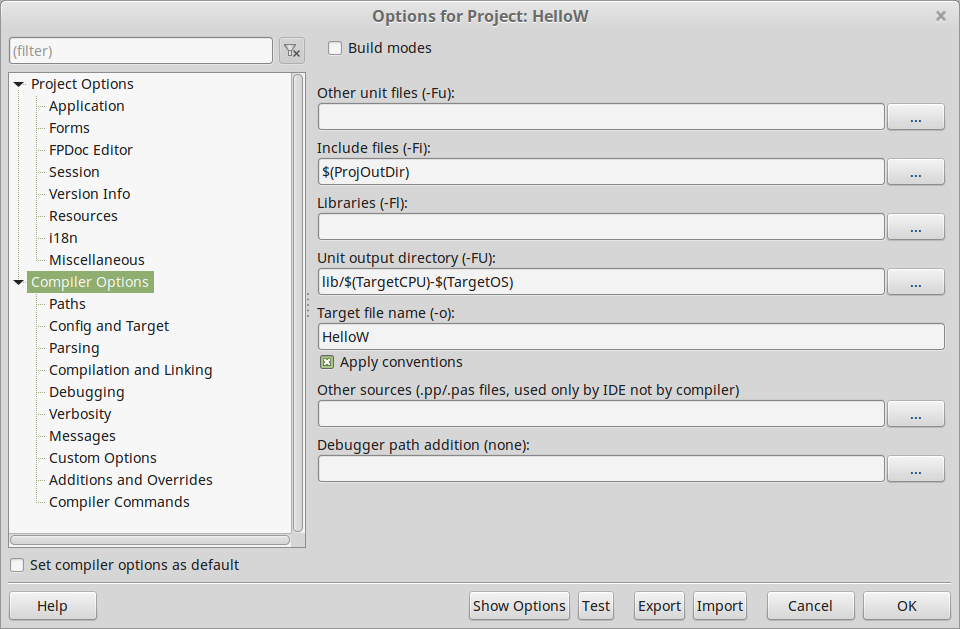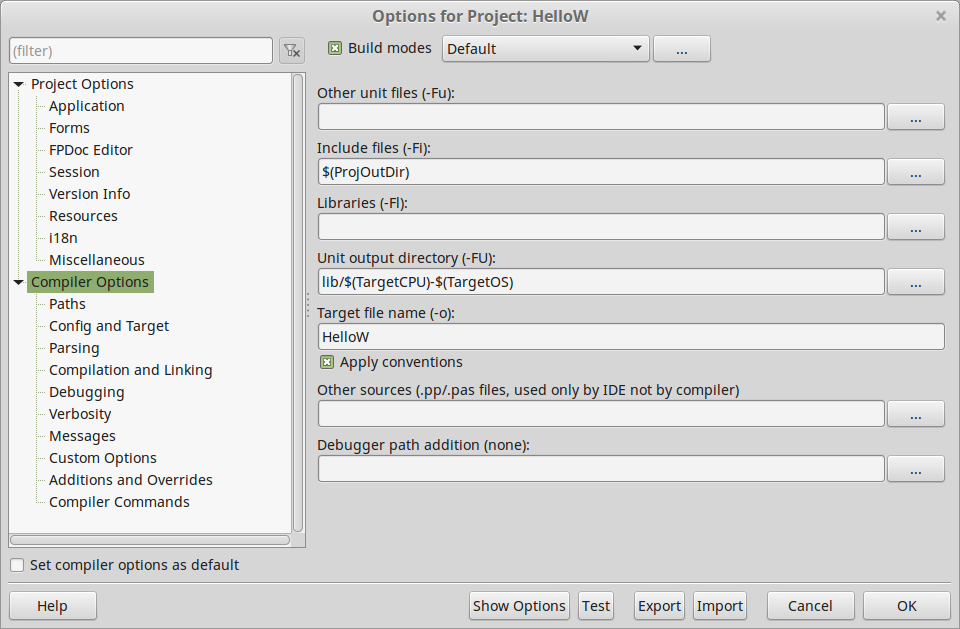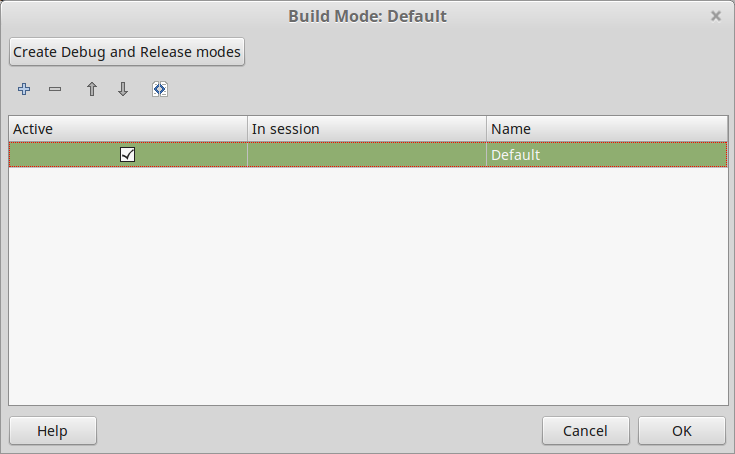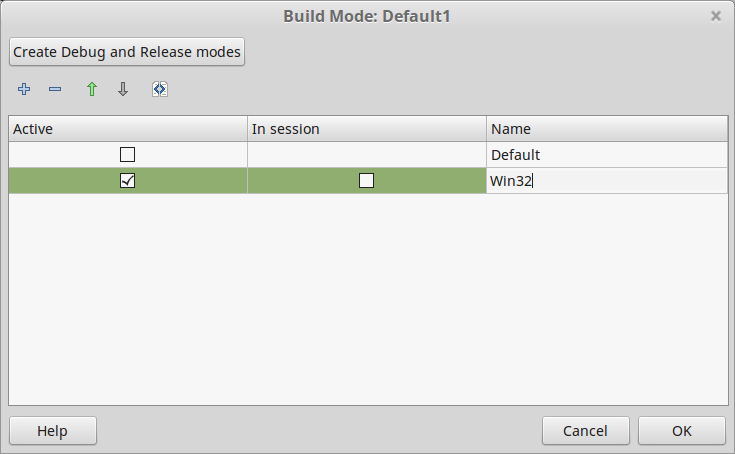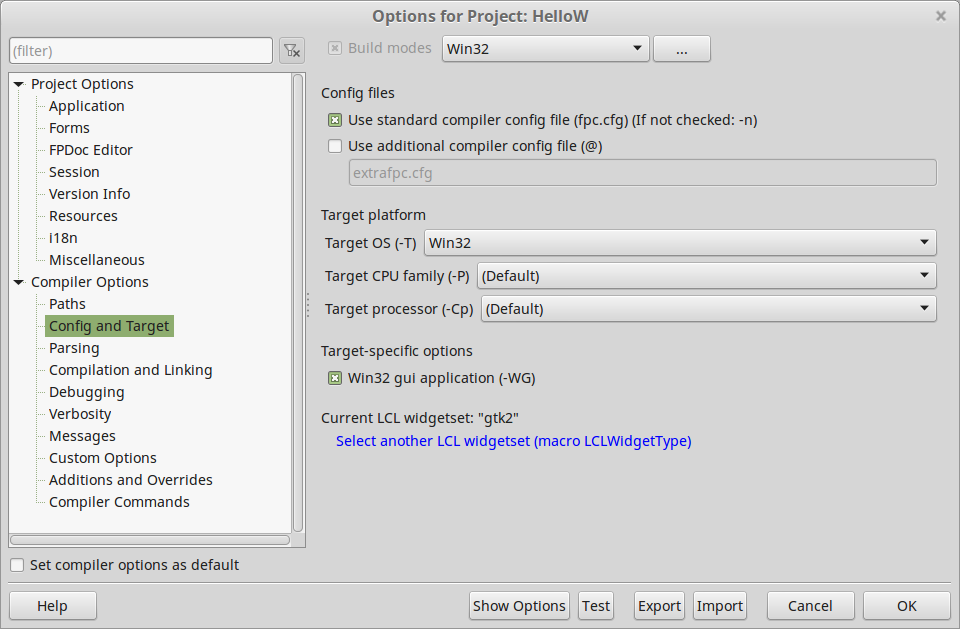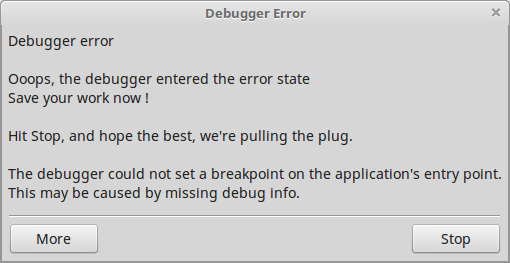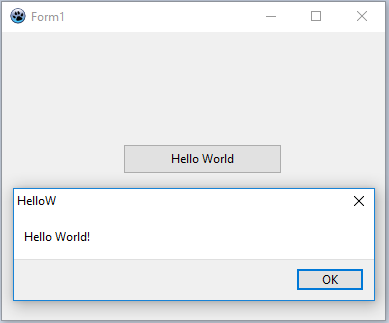- Uncertainty relation
We start from Heisenberg uncertainty relation
This equation mean the following: let we have a statistical ensemble of particles having wavefunction . We divide this ensemble into 2 approximately equal parts, A аnd B. In the part A we measure coordinate
, in the part B we measure corresponding impulse projection
. The measurements do not give constant values, we obtain some probability distributions. Then we compute standard deviations (square root of variances)
and
of the distributions. These standard deviations are called uncertainties in Quantum Mechanics (QM). The uncertainty relation states that whatever wavefunction
is, the inequality is satisfied.
We can understand the uncertainty relation by two different ways:
- Particle has definite coordinate
and impulse projection
. The measurement simply shows us these values. We can’t measure
and
of a particle at the same time due to the limitations imposed by nature, still the values
and
exist independent of measurement.
- Particle has no definite coordinate
and impulse projection
, only probability distributions. The definite values are created by measurement.
The first point of view belongs to Einstein, the second to Bohr. For a long time people thought that the dispute of Bohr and Einstein is philosophical and one can take any point of view and do QM. If we take Einstein’s point of view, QM is incomplete theory. Bell was the first who understood that that the dispute is not philosophical but physical, and can solved experimentally.
2. Einstein’s argument
Let we have a pair of particles with operators of coordinate and corresponding impulse projection and
. It is easy to show that operators of full impulse projection
and coordinate of distance between particles
commute. It follows from here that there exist a state with definite coordinate of distance between particles
and full impulse projection
.
Now, if we measure the coordinate of the first particle , then we know the coordinate of the second particle
. Alternatively, if we measure the impulse projection of the first particle
, then we know impulse projection of the second particle
. Since we can set the experiment so that measurement of the first particle has no physical effect on the second particle, it follows from here that the second particle has definite coordinate and impulse projection, irrespective of measurement.
Before we go further let’s think what is the weakness of Einstein’s argument. If we measure the coordinate of the first particle we can’t measure its impulse projection, because these measurements are incompatible. By saying “Alternatively we could measure impulse projection” Einstein is making counterfactual statement. Counterfactual statements are quite innocent in classical physics, and Einstein used them in thought experiments in relativity theory. But in QM one can’t apply counterfactual statements to non-commuting observables such as coordinate and corresponding impulse projection.
3. Singlet Spin State
We will derive Bell inequalities for singlet spin state of spin-1/2 particles. This is two-particle state having the following properties:
- The measurement result of spin projection of a particle on any axis is random, the result can be “up”(+) or “down”(-), equally likely.
- The total spin of two-particle system is equal to zero, so the measurements of spin projections of individual particles are always opposite, that is if the first particle is measured “up”, the second is measured “down”, and vice versa.
Let’s apply Einstein’s argument to singlet state. Let’s choose some direction of an axis (I’ll call it z axis) and measure spin projection on this axis of the first particle; then we know spin projection of the second particle on z axis which is opposite. But we could choose another direction of z axis; then we would know spin projection of the second particle on another axis, without acting on the second particle. Following Einstein, it follows from here that the second particle has defined values of spin projection on any axis. Since the choice which particle is first and which is second is arbitrary, the result is true for any particle.
4. Bell Inequalities
Now we are ready to derive Bell inequalities. Suppose we have an ensemble of pairs of particles in singlet state. Let’s choose 3 possible directions of z axis, which we call a,b and c. If each particle have defined values of spin projection on all 3 axes, then our ensemble consists of 8 parts:
| # of pairs | 1-st particle | 2-nd particle |
| a+ b+ c+ | a- b- c- | |
| a+ b+ c- | a- b- c+ | |
| a+ b- c+ | a- b+ c- | |
| a+ b- c- | a- b+ c+ | |
| a- b+ c+ | a+ b- c- | |
| a- b+ c- | a+ b- c+ | |
| a- b- c+ | a+ b+ c- | |
| a- b- c- | a+ b+ c+ |
So the first part consists of pairs such that measurement of spin projection of the first particle on all 3 axes gives “up” (+), and so on.
Now let us ask, what is the probability that in an arbitrary chosen pair the spin projection of the first particle on a axis is measured “up”(+), and spin projection of the second particle on b axis is measured “up”(+). From the table, these are pairs from the 3rd and 4th groups, so
Similarly, we could find
and
Now
We derived one of the Bell inequalities
which should always be satisfied if Einstein was right.
5. Violation of Bell inequalities
It is easy to show that Bell inequalities can be violated in QM. Let a,b and c axes are lying in the same plane and c axis is lying between a and b axes, in the middle. From QM, the probability that projection of spin of the first particle on axis is “up” (+) and projection of spin of the second particle on axis
is “up” (+) in singlet state is
where is the angle between
and
axes. The Bell inequality then takes the form
The above inequality is wrong if , for example.
Disclaimer: The derivation of Bell inequalities is taken from Barton Zwiebach’s course of QM MIT 8.05.